Adding Emergency Contact Details
If you have details of a patient's emergency contacts, you can enter them in the Emergency Contact section of a Referral.
To add an emergency contact:
-
From the Emergency Contacts section, select Plus
 :
: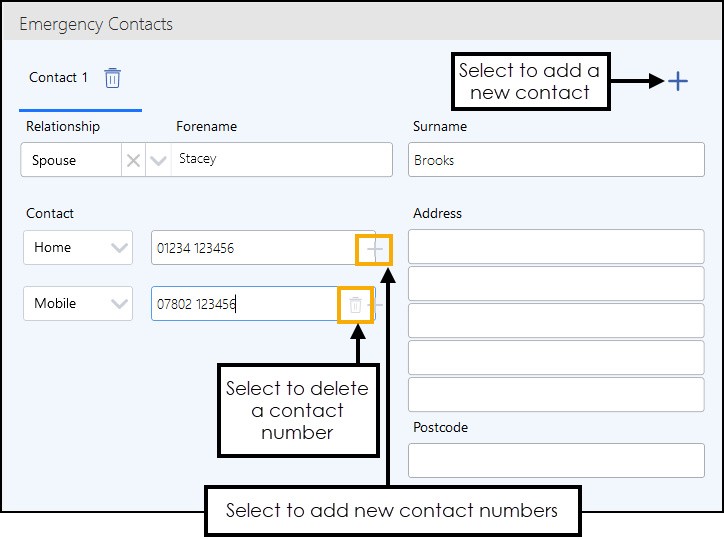
-
Complete as appropriate:
- Relationship - Select from the available list.
- Forename
- Surname
- Contacts - Select Plus
 at the end of the Contact line to add new contact details, or over type what is there to update it.
at the end of the Contact line to add new contact details, or over type what is there to update it. - Address
- The details save when you select Submit on the referral.
To remove Emergency Contact details:
-
Select Delete
 at the top of the section to delete an entire contact, or alongside a number to delete that specific detail.
at the top of the section to delete an entire contact, or alongside a number to delete that specific detail.
Note – To print this topic select Print  in the top right corner and follow the on-screen prompts.
in the top right corner and follow the on-screen prompts.