Adding a Temporary Address
The address in the Patient Demographics section of a referral is the address from their patient record. If the patient is staying at a different address when they are due to receive care, for example, they are staying with a care giver, this must be added.
To add a temporary address:
- From the Patient Demographics section, select the Temporary Address tab:
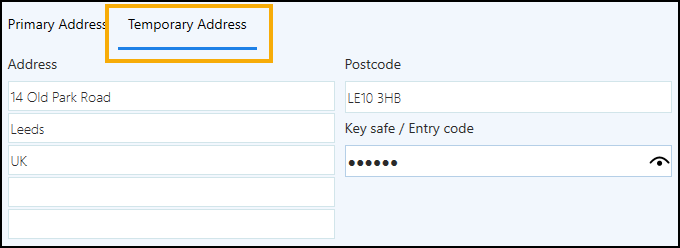
- Enter the patient's temporary address as appropriate.
The details are saved when you select Submit on the referral.
The patient's temporary address displays on both the Caseload Management and Individual Caseload screens.
Note - A temporary address displays on interventions for the patient until the address is deleted by a member of the Community Team.
Note – To print this topic select Print  in the top right corner and follow the on-screen prompts.
in the top right corner and follow the on-screen prompts.