Assigning Interventions
To assign an intervention to a team member, you can either:
-
Drag and Drop the intervention:
-
From the Caseload Management
 screen, find the intervention to assign from the list on the left-hand side.
screen, find the intervention to assign from the list on the left-hand side. - Drag and drop the intervention onto the caseload of the team member required.
-
The intervention now displays on the caseload of the team member.
Or,
-
Select from the Menu:
-
From the intervention required, select Options
 - Assign to.
- Assign to. -
Select the member of the team to assign this intervention to:
-
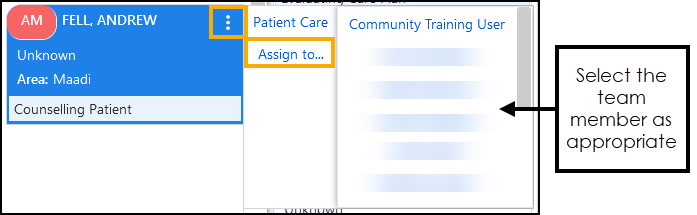
If you try to assign an intervention to a member of the team who is not scheduled to work at the time the intervention is scheduled for, a warning displays:
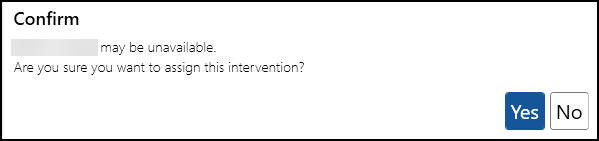
You can filter the team members offered to display only those that are available on any given day, see Filtering the Staff on Display for details.