Online Patient Services
Changing Online Appointment Slots to Telephone/Online Consultations
It has been advised that patient consultations are conducted by telephone or online where possible.
You can easily change your online appointment slots to telephone consultations as follows:
- From the Vision 3 front screen, select Control Panel - File Maintenance - Online - Appointments.
- Select the Slot Types tab.
- Double click on the slot types that you want to update.
- The Vision Online Services change VOS Text screen displays:
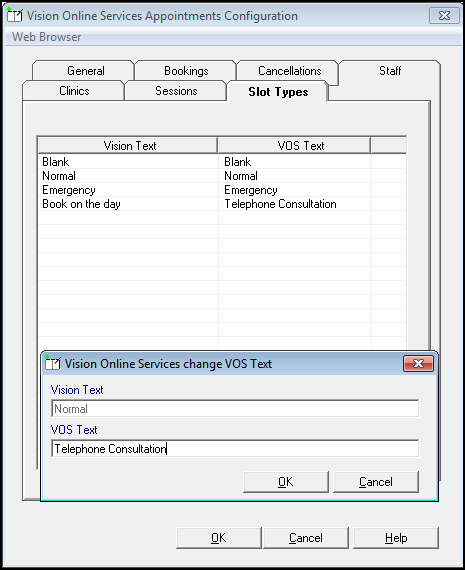
- In VOS Text, enter 'Telephone Consultation'.
- Select OK to save.
Alternatively, you can create completely new appointments books:
- Vision 3 Appointments - See Vision 3 Appointments
- Vision Appointments Setup - See Vision Appointment Setup Help Centre
Patient Messaging
For practices in England, Scotland and Northern Ireland, you might want to take advantage of our Online Patient Messaging tool which allows for two way online messaging with your patients.
- For details on set up and use of Online Patient Messaging, see Patient Messaging
- For help for your patients, see Messaging
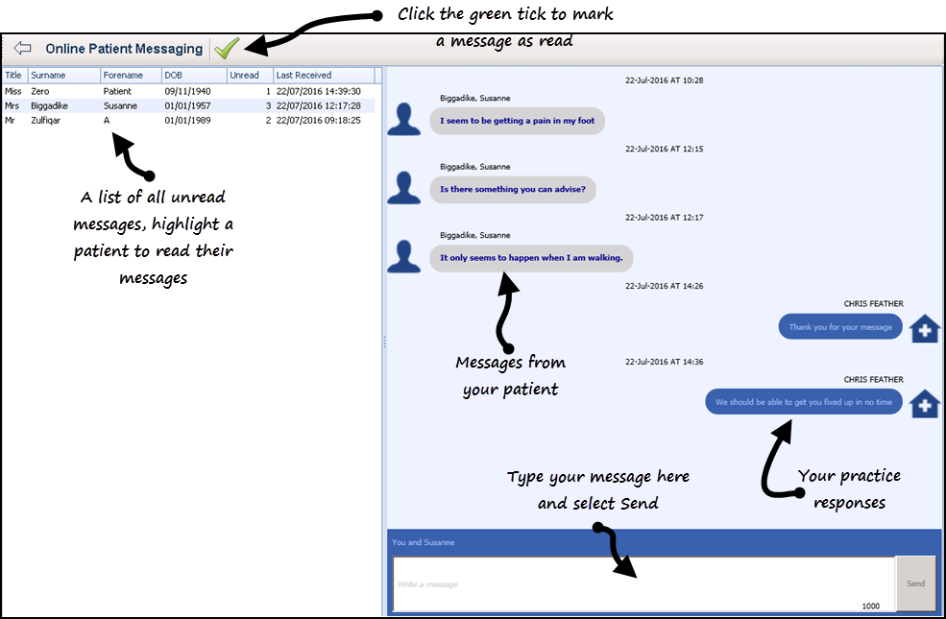
Note – To print this topic select Print  in the top right corner and follow the on-screen prompts.
in the top right corner and follow the on-screen prompts.