Search and Reports
Search and Reports 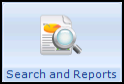 allows you to extract almost any patient related data that has been entered in Vision 3 3.
allows you to extract almost any patient related data that has been entered in Vision 3 3.
A search defines the criteria and looks at the patient database to find matching patients. User definable ad-hoc searches can be created and saved. There are many pre-defined template searches which you can run as they are, or amend slightly and save under a different name.
Template and pre-defined searches include drug and recall searches and a Cervical Cytology Recall search. This finds female patients with a smear recall date within a specified date range. Patients can be grouped into those requiring the first recall letter, the second, the third and so on. The resulting saved groups can be used to generate recall letters in Patient Groups and Recalls. The search also creates a group of patients excluded from smear recall.
Standard reports include the Target Report, Health Promotion Report, Capitation Report, Referrals Report and Drug Usage Report. There are also a number of Patient Reports which can be run for an individual patient or a group, using standard or user-defined criteria and report display, and producing, for example, an Encounter report, a Home Visit report, a Health Check report etc.
There are four sections to setting up an ad-hoc user-defined search and report – many examples are given in the Searches & Report on-screen help under specific headings such as Diabetes, Maternity etc.
- Search Input – Define which patients to search, the whole patient database, or within an existing group.
- Search Details - A wide range of search criteria can be specified on almost any clinical or administrative detail. The criteria selection screens use a common format which quickly becomes familiar to the user. who and what entities you are searching for, which patient details (eg females only) and which clinical details (eg patients with blood pressure record).
- Report Output – Determine how the search result displays - printed, viewed on screen, count of patients only, detailed or summary report, exported to file etc. Multiple report formats can be output to file for seamless integration with other applications.
- Report Details - what the report displays, ie the patient's BP record, smear result etc, and whether to display all records or those that match.
Batching and scheduling allows reports to be run at a time to suit you.
A similar procedure can be used for problems other than the ENCOUNTER Problem (Currently Relevant), for example, for all patients with diabetes or asthma, for whom a problem of diabetes or asthma is to be created.
Both these are explained in the Search/Reports on-screen help.
