|
|
Staff - Personal tab
This displays the Personal tab.
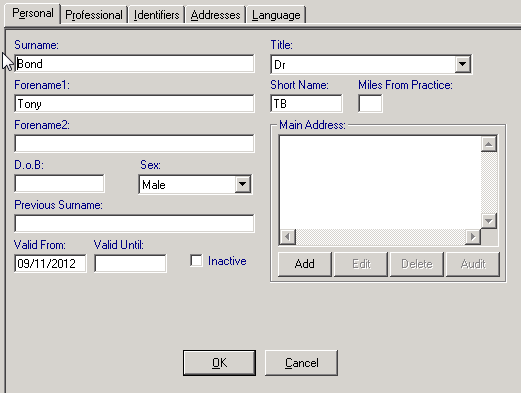
- Complete the Personal tab with at least the following information:
- Surname (mandatory up to 30 characters)
- Forename1 (mandatory up to 30 characters)
- Title (mandatory) - Dr.
- Sex
- Short Name - This is a mandatory entry, up to 5 characters, and is a short way to identify this staff member
- Complete the following if required:
- Forename 2
- DoB
- Previous Surname
- Inactive- Leave Inactive unchecked for current partners. If Inactive is ticked, then the doctor is no longer active, and no longer appears on selection lists of active users. Any historical records still bear the initials of a former GP for audit purposes. For example, a GP registrar leaving the practice may be made Inactive (see Inactivating a user).
- Miles from practice - For travel expenses, to record the number of miles the staff member is from the practice. Leave blank rather than entering zero.
