|
|
Add Gender, Role, Special Interests and Lannguage
Gender, Role, special clinical interests and consented, written and spoken languages of any clinician providing online appointments displays online. For each clinician selected for online appointments the following should be completed:
From Control Panel - File Maintenance - Staff select the staff member, right click and select Edit Staff.
- Complete each tab as follows:
- Personal - Click Sex and select the correct gender.
- Professional:
- Check the Role selected is correct.
- Set the Main and Interest Speciality from drop down lists.
- Language - Check the Spoken, Written and Read languages options are completed and correct where added, to add a language if required, click Add under the correct section (Spoken, Written or Read), select from the available list and click OK.
- Click OK to save.
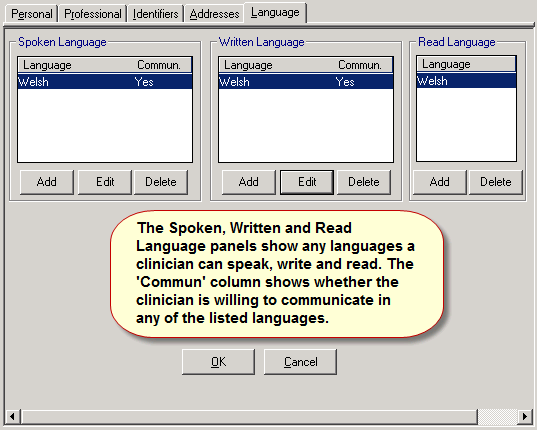
Control Panel – Staff – Language tab
