If a contact registers as a new patient
Patients can have contacts recorded who are not from your practice. If the contact then signs on as a new patient, then after completion of the initial Personal screen and clicking OK, Vision 3 searches the patient database to see if this patient is already registered.
If there is a contact who matches the details entered, then a Transfer carer to patient screen displays.
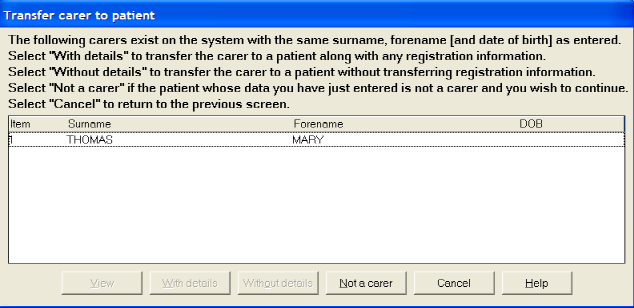
Click on the patient you are registering to highlight their line. There are several options:
- View lets you view the contact's details including date of birth, address etc. Exit from this screen with Close.
- With details will proceed with the new registration and automatically enter the contact's Title, Address and telephone numbers to be that of the patient. Note that the With details option is disabled if you are working on-line, so that you do not overwrite any details on the PDS.
- Without details leaves those fields blank.
- Not a carer - select this option if the patient whose data you have just entered is not a contact and you want to go on a register them anyway.
- Cancel - returns to the previous screen.
