Remove Medical Records Sent Flag
This process should be followed once a patient is deducted and the Medical Records have been returned to and received by the health board.
To remove the medical records sent flag:
- From the Vision 3 front screen, select Registration
 .
. - Now select Security - Remove Medical Records Sent Flag.
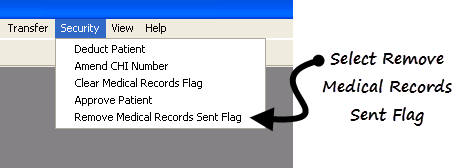
Registration - Security - Remove Medical Records Sent Flag
- Select the deducted patient in the usual way.
- The Registration - Remove Medical Records Sent by HB screen displays.
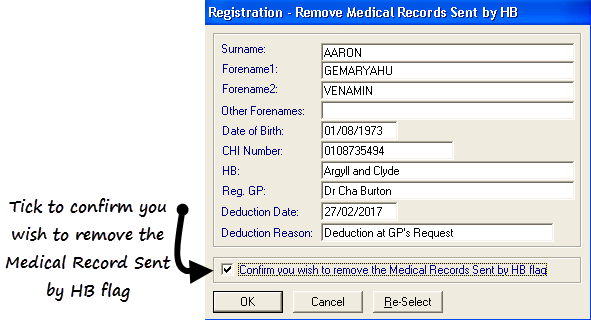
- Tick Confirm you wish to remove the Medial Records Sent by HB flag to confirm you wish to remove the flag.
- Select OK to save and close.
