Partnership Reallocation - Usual GP
You can transfer patients, either all, or those within a group, from one usual GP to another. The Acceptance date does not change.
Note - If you plan to reallocate a group of patients, rather than all patients, first create your group in Search & Reports or identify the group in Clinical Audit.
To reallocate the Usual GP:
- From Registration, select Transfer - Partnership Reallocation - Usual GP:
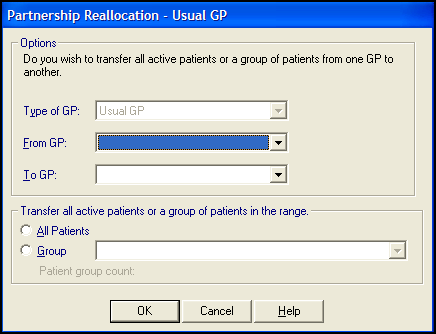
- Complete as follows:
- Type of GP - Defaults to Usual GP, if you want to transfer patients from a Registered GP, use the option Partnership Reallocation - Reg GP.
- From GP - Select the GP the patients are moving from.
- To GP - Select the GP the patients are moving to.
- Transfer all active patients or a group of patients in the range:
- All Patients - Select to update all patient registration records
- Group - Select to move a group of patients, select the group required from the list
- Select OK.
The reallocation takes place, showing a progress bar.
