Selecting a Patient - Branch Patients Only
If you have branch locations set up within Vision, you can filter patients using their Notes Kept At selection.
Training Tip - The Notes Kept At option is accessed from the Registration - Registration Details - Other screen for each patient.
To filter patients registered at the current practice:
- From any patient centric Vision module, for example Registration or Consultation Manager, select Select Patient
 .
. - Tick Current Branch Only - Branch Name.
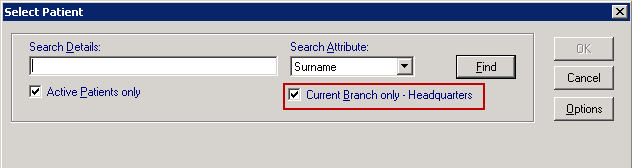
- Now, search for a patient in the usual way. Only those patients with a Notes Kept At selection matching your current location are returned.
Note - If you do not use this option, this filter displays no patients.This option is only available if you have at least one active Branch set up.
To revert to the full practice list again, simply remove the tick in Current Branch Only.
