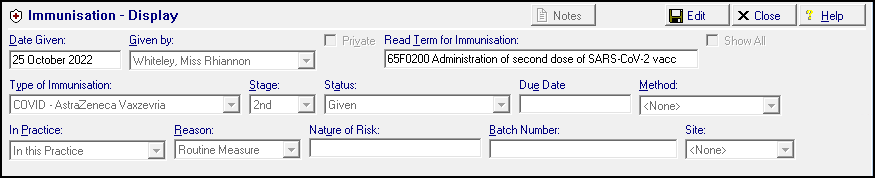Adding Immunisations on a Vision+ Template
Some Vision+ Templates provide you with the ability to add an immunisation.
To add an immunisation on a Vision+ Template:
-
From the Vision+ Template, select Codeset
 next to the required entry:
next to the required entry:
-
The Codeset Codes screen displays, tick in Apply to add the correct code and select OK
 :
: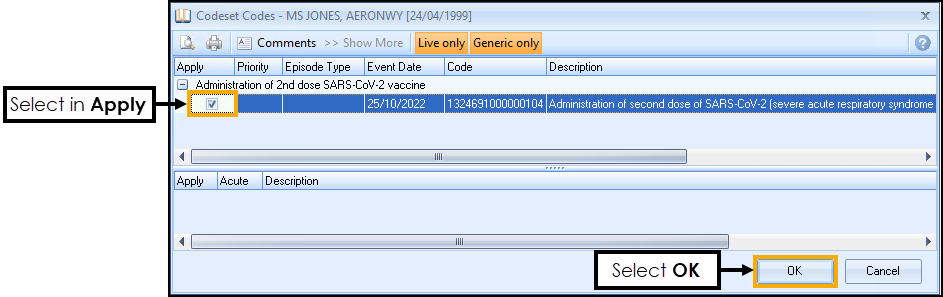
-
Continue to complete the Vision+ Template and then select Save & Close
 .
. -
The Immunisation screen displays, select from the list:
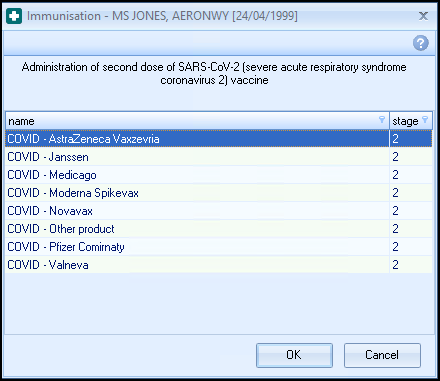 Note - The Immunisation screen may not display if the Vision 3 Structured Data Area (SDA) does not need any additional information.
Note - The Immunisation screen may not display if the Vision 3 Structured Data Area (SDA) does not need any additional information. -
The Immunisation SDA screen displays with the immunisation details populated, update as required:
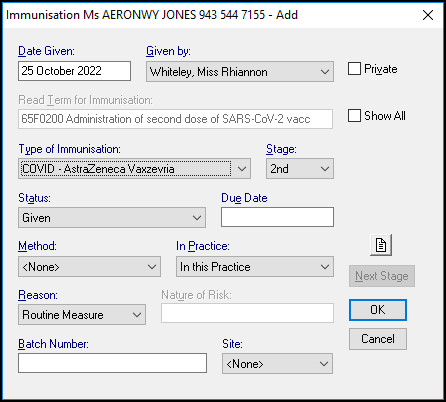
- Select OK
 . The appropriate clinical term saves to the patient's record:
. The appropriate clinical term saves to the patient's record: