Framingham CHD/CVD Risk Calculator
Important - This calculator is no longer recommended. NICE recommends using the QRISK calculator instead.
The Framingham CHD/CVD Risk Calculator is based on the Framingham index and uses existing data such as Age/Sex, Blood Pressure, Cholesterol, Smoking Status, Diabetes, and ECG readings to calculate a predicted risk.
The screen is split into 2 sections:
- The upper section of the screen is used to display the data that has already been collected by the calculator from the patient record. There are also some options that you can use to modify the calculation.
- The lower part of the screen can be used to view historical information, or to input the relevant data:
Accessing the Framingham CHD/CVD Risk Calculator
To access the screen and record information:
- From Consultation Manager, select Vision+ from the floating toolbar and select Calculators - Cardiovascular - Framingham CHD or CVD.
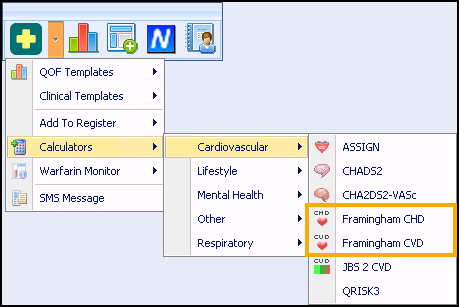
- The Framingham CHD/CVD Risk Calculator displays:
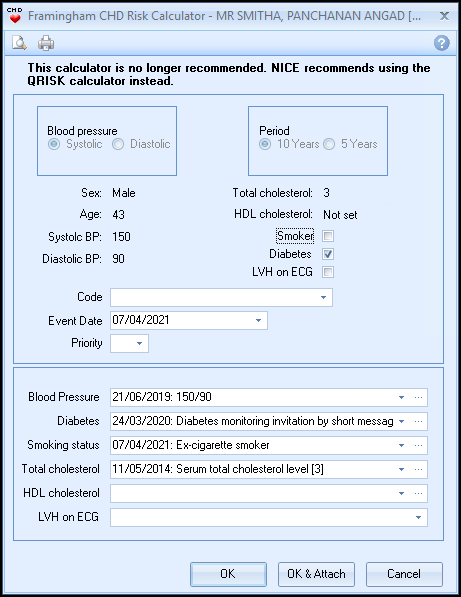
- Set the following:
- In the Blood pressure box, select either the Systolic or Diastolic option to base the calculation on that value.
- In the period box, select either the 10 years or 5 years option to base the calculation on that time period.
- Select the clinical term to be entered into the patients record from the clinical term drop-down menu (the calculated risk is added onto the clinical term selected).
- Enter the Event Date or select from a calendar.
- If you want to add a priority, select it from the Priority drop-down box.
- Select OK
 to save the Score and Clinical term or select OK and Attach
to save the Score and Clinical term or select OK and Attach  to also save the questionnaire.
to also save the questionnaire. - The appropriate clinical term saves to the patient's record.
Note – To print this topic select Print  in the top right corner and follow the on-screen prompts.
in the top right corner and follow the on-screen prompts.

