Recording Blood Pressure Values
The Blood Pressure data entry screen enables you to quickly record blood pressure values. To record blood pressure values:
- From the Alert Screen, highlight the relevant indicator line and either double click or select Blood Pressure
 from the toolbar.
from the toolbar. - The BP screen displays for the selected patient, enter the Systolic and Diastolic readings.
- Record the Event Date of the blood pressure or use the drop-down list to select from the calendar:
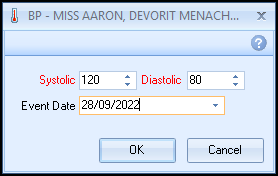
- Select OK to save the changes to the patient record:
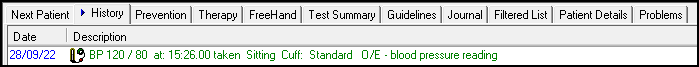
Data Validation
If you enter a reading outside of the expected range a warning displays:
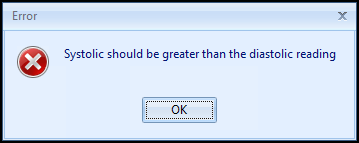
Select OK to return to the BP screen and check the readings are correct.
Note – To print this topic select Print  in the top right corner and follow the on-screen prompts.
in the top right corner and follow the on-screen prompts.