User Feedback
If you would like to provide us with feedback on Vision+:
-
You can either:
-
Right click Vision+
 from the Windows Notification Area in either Practice or Patient mode:
from the Windows Notification Area in either Practice or Patient mode: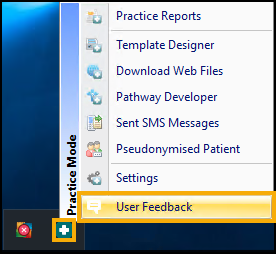
or,
-
From Consultation Manager, select Vision+
 from the floating toolbar:
from the floating toolbar: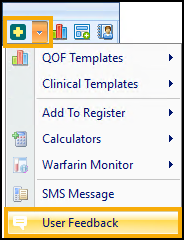
-
-
Select User Feedback.
-
The User Feedback screen displays:
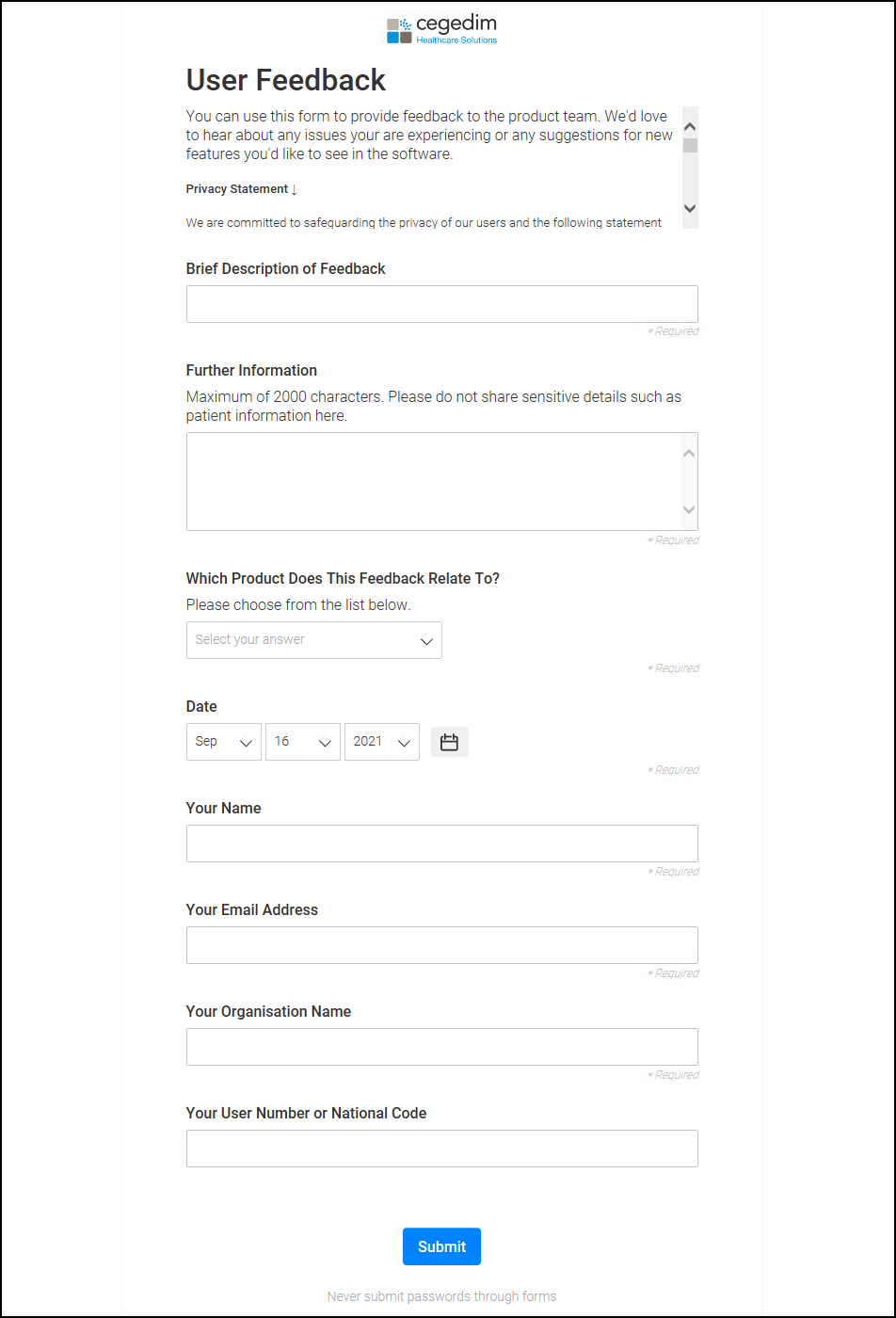
-
Complete the details required as appropriate and select Submit.
The feedback goes straight to the Vision+ product team for review.
The personal data we will be processing via this form includes your name, email address and anything else that may lead to your identity. This data will only be used to contact discuss your feedback in more detail, when required. By completing this form you are providing your consent for us to process your personal data for the outlined purposes under UK and EU data protection legislations.
We will take all necessary technical and organisational precautions to secure your personal data and to prevent it’s loss, misuse or alteration. However, please note that the secure servers where your personal data is stored will be outside of the EEA. At no time will your personal data be shared with any other 3rd parties without your prior consent. Consent can be withdrawn at any time and should you wish your details to be erased please contact us directly.
We may update this privacy statement from time to time by publishing a new version on this feedback form. This statement was last updated on 14th September 2021."