Anticoagulation Manager Reports
There is a comprehensive suite of pre-defined Anticoagulation Reports built within Vision+. From here you can work on patient lists or use the integrated mail merge facility. In addition there is a specific Warfarin Monitoring tool that will assist in managing your patients.
- Log into Vision 3.
- From the Windows Notification Area, right click Vision+
 and select Practice Reports:
and select Practice Reports: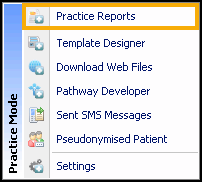
- From the Practice Reports menu, select Practice Lists.
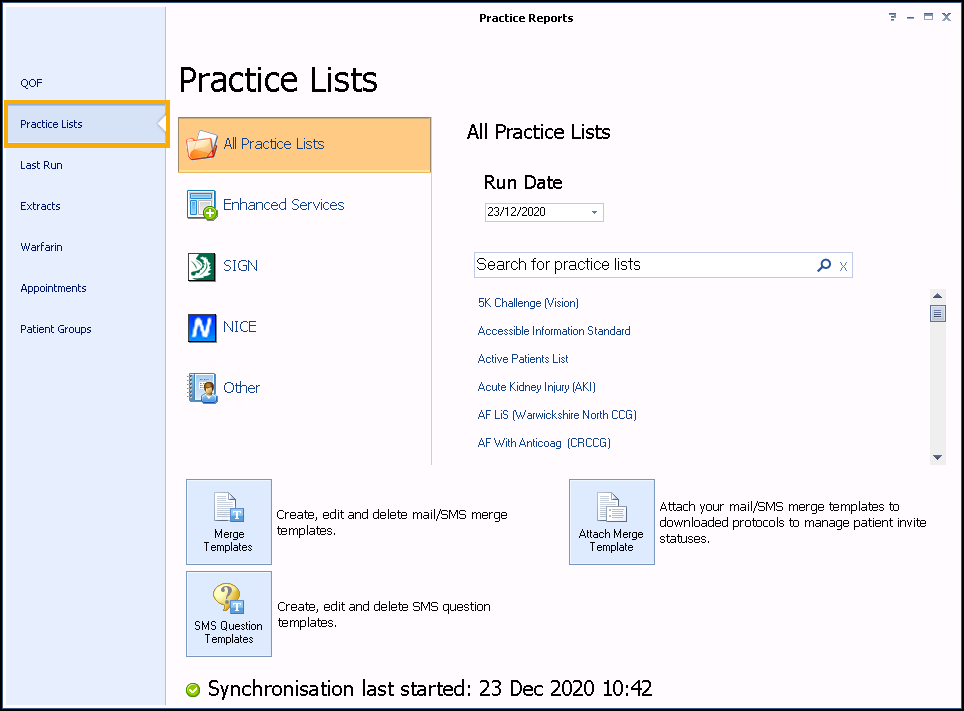
- Select Anticoagulation Manager.

- The Reports are listed.

For more information on how to work on Patient lists or perform a mail merge, see Working with Patient Lists.
Training Tip - Select the Last Run option if you have closed the Anticoagulation Report down but now want to view it again.
See Warfarin Monitor Report and Warfarin Audit Reports for more information.
Note – To print this topic select Print  in the top right corner and follow the on-screen prompts.
in the top right corner and follow the on-screen prompts.