Adding Codes to Multiple Patient Records
The Merge screen is useful for adding contract, or exception codes, to several patient records at once. This feature is particularly useful when used as part of your recall protocol. After you have invited your patients for review for the 3rd time, you are more than likely left with several patients who did not attend. You can add the appropriate exception code to all of these patient records with a few simple clicks using the Merge screen.
To add contract or exception codes to multiple patient records:
- From the Patient List screen, right click an indicator report line and select Merge Indicator
 (or highlight a line and select Merge Indicator from the Toolbar):
(or highlight a line and select Merge Indicator from the Toolbar):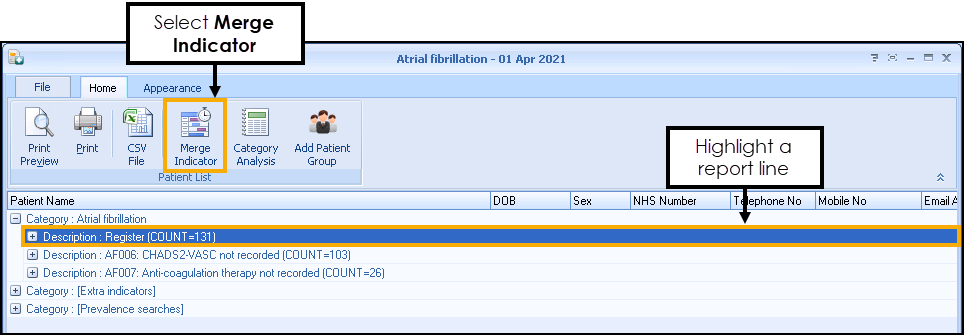
- Select the Bulk Insert tab:
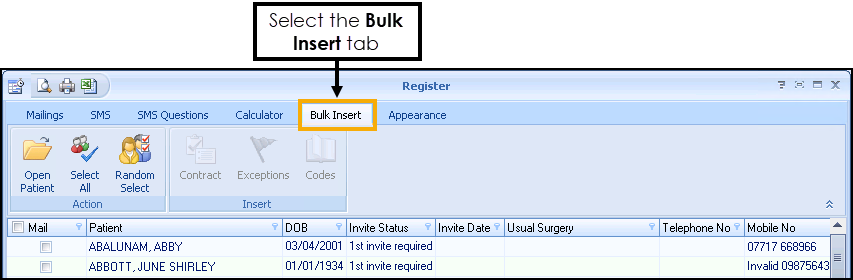
- The Bulk Insert screen displays:
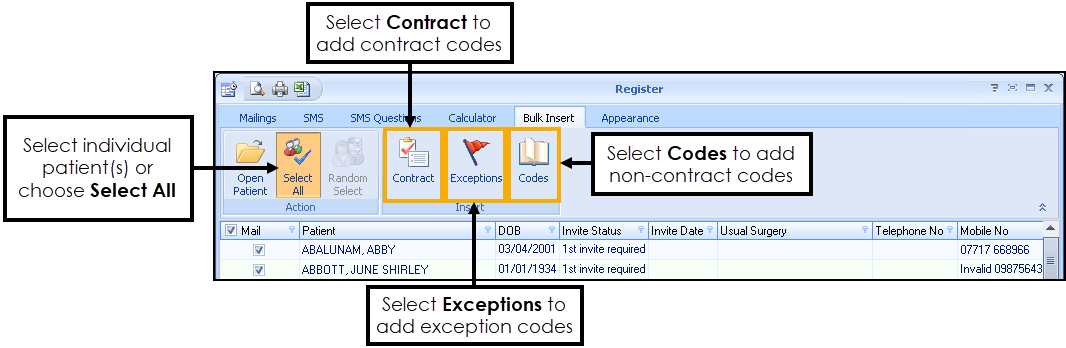
Select your patient(s) and then select:
- Contract
 to add contract codes
to add contract codes - Exceptions
 to add exception codes
to add exception codes - Codes
 to add non-contract codes. See Data Entry Screen for Non-Contract codes for details.
to add non-contract codes. See Data Entry Screen for Non-Contract codes for details.
- Contract
- Select OK.
- A 'Bulk insert process has completed' message displays, select OK:
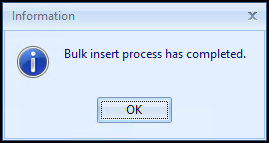
Note - The clinical terms are added to the patients records. This may take a short while depending on how many patients are selected. A blue progress bar displays along the bottom of the screen.
Note – To print this topic select Print  in the top right corner and follow the on-screen prompts.
in the top right corner and follow the on-screen prompts.