Making Attached Templates Obsolete
To make attached templates obsolete:
- Log into Vision 3.
- From the Windows Notification Area, right click Vision+
 and select Practice Reports:
and select Practice Reports: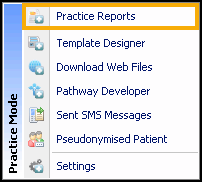
- From Practice Reports, select Practice Lists:
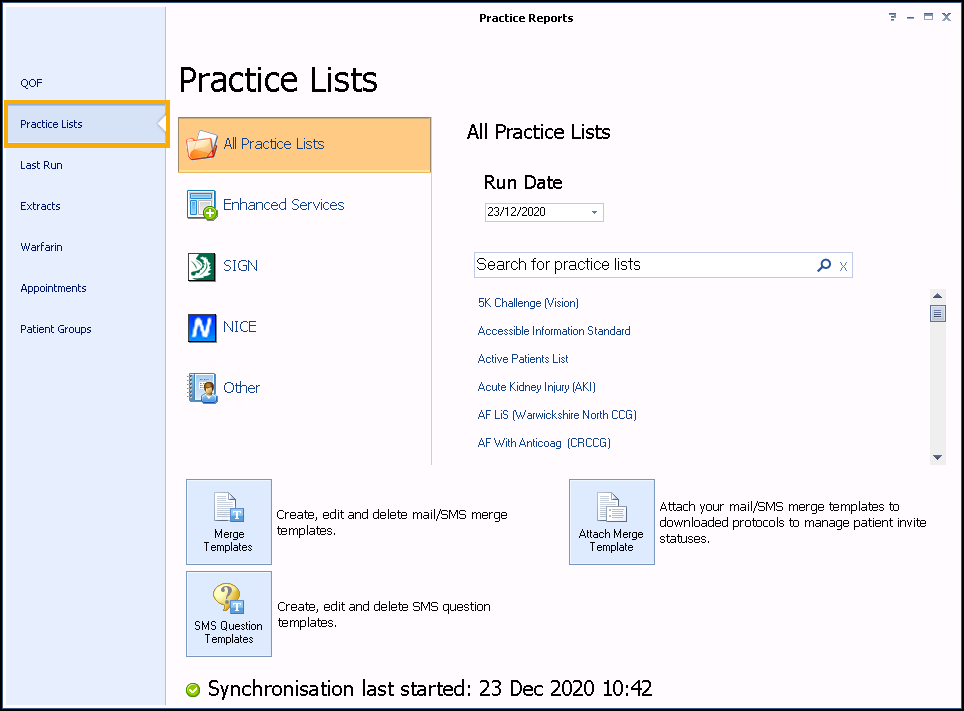
- Select Attach Merge Template
 .
. - Next, select the Vision+ template for which the SMS template is to be made obsolete and select Attach
 :
:
- The Letter Templates screen displays. Find the template you wish to make obsolete and tick the Obsolete box.

- Select OK to save.
Please note the following:
- The selected SMS template is now not available for use with the selected Vision+ template.
- This template is still listed in the Merge Template screen for you to use elsewhere.
- You can now attach another SMS template(s) if required.
- You can remove the tick from the Obsolete box to reattach the SMS template to the non-QOF Vision+ template.
Note – To print this topic select Print  in the top right corner and follow the on-screen prompts.
in the top right corner and follow the on-screen prompts.