Reset Position
To reset the position of the contract indicator pop-up screen back to the default position:
- With no patient selected, Practice Mode, right click on Vision+
 and select Settings.
and select Settings.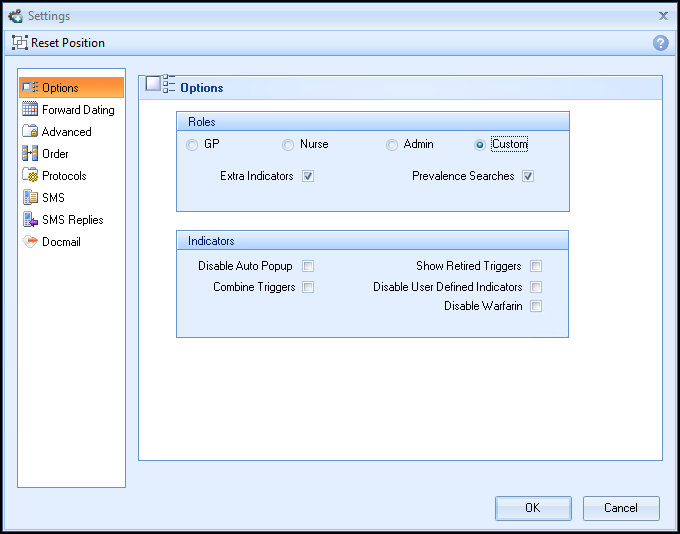
- Select Reset Position
 .
.
This is especially useful if the contract indicator pop-up screen has been moved out of view of the screen.
Note – To print this topic select Print  in the top right corner and follow the on-screen prompts.
in the top right corner and follow the on-screen prompts.