Find Persons in Organisations
- You can find a person added to any organisation:
- From Control Panel - File Maintenance - Organisation, select Actions - Find Person.
- The Find Person Screen displays:
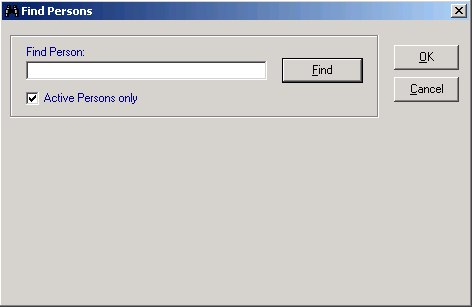
Find Persons
- Enter the surname of the person you want to find and click on Find.
- If there is no person with that name, then the No matching Persons found. message displays
If the name is found within Organisations, the Organisations and department are displayed.
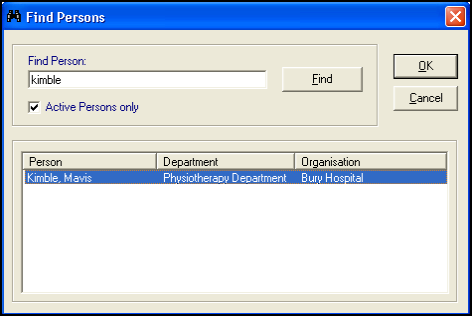
- Select OK to go to that person within the Organisation list.
Note – To print this topic select Print  in the top right corner and follow the on-screen prompts.
in the top right corner and follow the on-screen prompts.