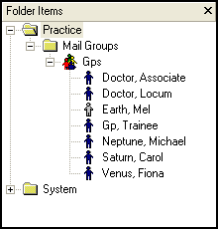What are Staff Groups?
Staff Groups are system or practice defined groups of practice staff that can be selected from various places, for example, a group of Receptionists, GPs, or Privacy Officers.
When you select the Staff Groups tab, two folders display:
-
Practice - Any practice defined staff groups display here.
-
System - Staff groups that are distributed with Vision 3. You can add and remove staff from groups in the System folder but you cannot delete any groups:
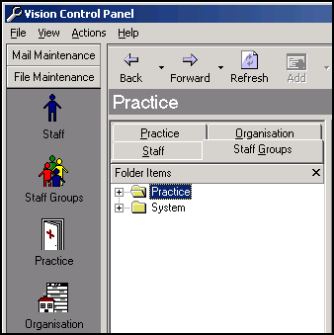
Select Expand  beside the Practice or System folders to display existing Groups.
beside the Practice or System folders to display existing Groups.
Select Expand  beside the group required to show all the members of the group:
beside the group required to show all the members of the group: