|
|
Audit the Organisation Details screen
- From Control Panel, select File Maintenance and click on Organisation
 or the Organisation tab.
or the Organisation tab. - Select
 by the category containing the organisation you want to audit.
by the category containing the organisation you want to audit. - To audit an entry, click on the organisation to be audited, then click on Audit
 .
. - The Organisation Details - Audit Trail screen has details of additions and amendments made by staff members to the currently selected organisation.
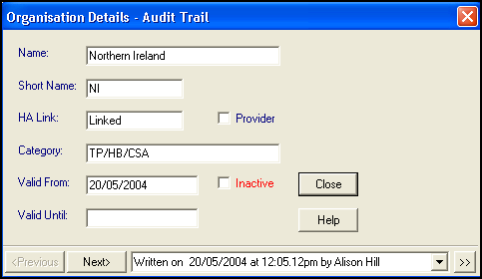
Organisation Details - Audit Trail
- Select Next or Previous which run through each change; or you can click on
 to display a list of the dates of the original record:
to display a list of the dates of the original record:- Written on [date] at [time] by [user signed on]
and any changes:
- Changed on [date] at [time] by [user signed on]
- As you select a specific entry:
- Any fields where changes or additions have been made will be displayed in red as the entry at that time.
- Where an entry is green, this is the current entry for a field where there has been a previous change.
- Any fields on white are the original entry.
- If you click
 to the right of the bottom window, you reach a second audit trail which you can scroll down to show all the entries on the Organisation Details screen.
to the right of the bottom window, you reach a second audit trail which you can scroll down to show all the entries on the Organisation Details screen. - Click Close when finished.
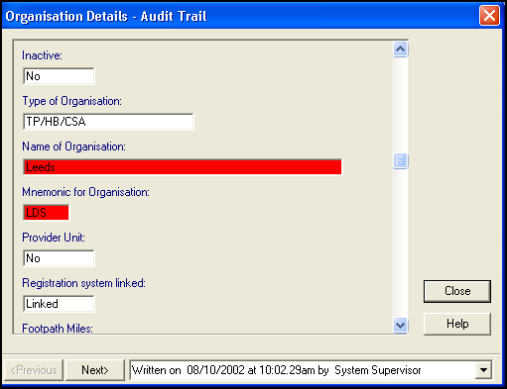
Organisation Details - Audit Trail