|
|
Staff Identifiers – for a GP
Select the Identifiers tab (or Alt-C, I). The GP and GMC codes must be entered for each GP. To add the codes:
- Select Add and enter each code in turn:
- GP Code - Each GP must have local GP Code entered
- Identifier Type is TP/HB/CSA
- Organisation is the specific health authority name selected from a picklist
- IdentifierValue is the 3 or 4 alphanumeric code unique for each GP and given by the HA (though the code can be the same for several HAs)
- Valid From (defaults to today's date) is mandatory. There must be a separate GP code for each TP with which you have registered patients. So if your practice borders Buckinghamshire and Oxfordshire, enter a code for Bucks and one for Oxon
- GMC code – Each GP must have a unique GMC code entered
- Identifier Type is GMC code
- Organisation is left blank
- Identifier Value is the 7 numeric characters (it may have a leading 0), unique for each GP by the GMC, and obtainable from the HA. Both the GMC code and the GP code are essential for Registration Links and prescribing for ePharmacy. An exception is made for locums, registrars and GP retainers in Scotland where, if there is no GMC code entered, the GMC code of the Responsible Partner is used, so they can prescribe under ePharmacy
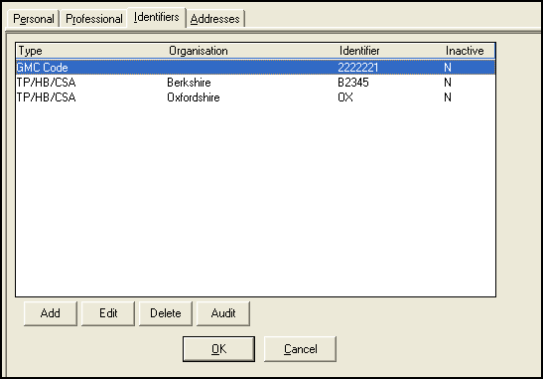
- Private Controlled Drug Code - This is essential if the doctor is to issue private controlled drug prescriptions:
- Identifier Type (England) - PCD code, which has the format 6AAAAA (eg 6ABCDE)
- Identifier Type (Wales) - IPC code in Wales PNNNNNN, eg P123456