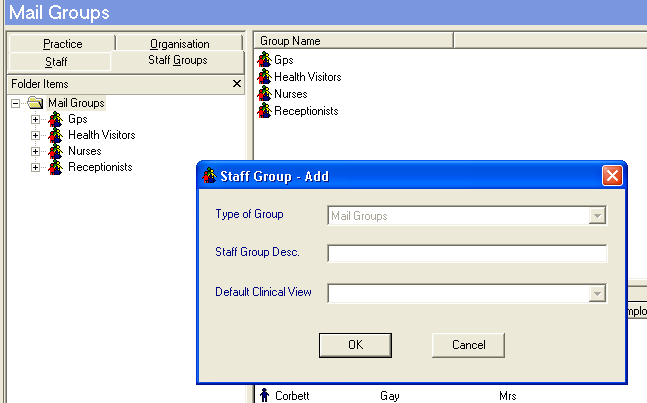Add a group
- Either right click on Mail Groups, in the Practice Folder at the top of the left-hand tree view, select Add Group.
Or with the focus on a group heading, eg Mail Groups, GPs, click on the Add
 . picklist arrow and select Add Group.
. picklist arrow and select Add Group. - On the Staff Group - Add screen, the Type of Group defaults to Mail Groups and is non editable. Type in a suitable Group Desc., eg GPs, Health Visitors, All clinical staff except GPs. Select OK.