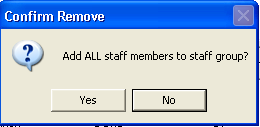Add all staff to a group
- Either right click while pointing to the group heading in the left-hand tree view, and select Add All.
Or with the focus on a group heading in the left-hand tree view, click on the picklist arrow by the Add
 and select Add All.
and select Add All. - A Confirm Add screen asks: Add ALL staff members to staff group? and if you click on Yes, all staff members will be added to a group. Sometimes it is easier to populate a group this way, then right click and Remove those not wanted in the group.