|
|
Appointments Message
The Appointments Message is a practice specific message displayed on each page of the Appointments website. Consider using the content of the message to direct patients in how to use the service and who to contact should they have an issue.
To add an Appointment Message:
- From Online Services Appointments Configuration select the General tab.
- Type your message in the Appointments Message window using the formatting editor provided.
If you prefer, you can customise your message source using HTML formatting tags, see Formatting HTML Messages.
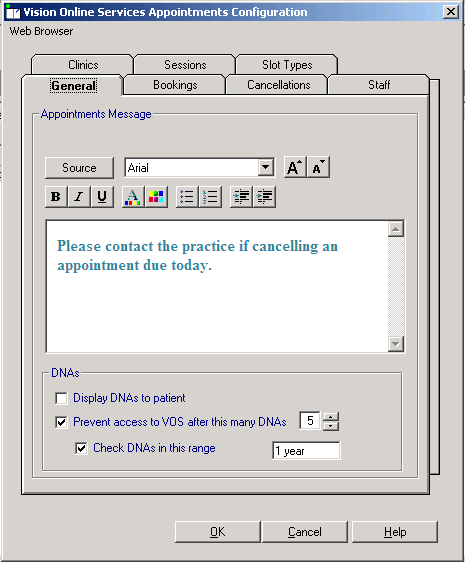
Online Services Appointments Configuration - General Tab
3. Click OK to save
Note - To help prevent confusion surrounding who to contact if your patients have a problem, we ask that you add the following to your Appointment welcome message: 'In the case of a query regarding booking or cancelling an appointment please contact the surgery in the usual way'.