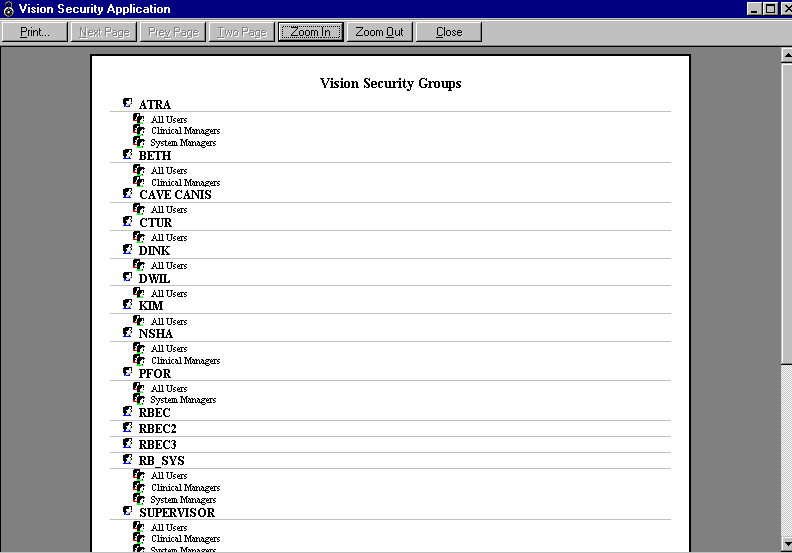|
|
Print and Print Preview
Vision Security Groups - You can print a list of current users and which groups they belong to. Right click within the Current Users or the Groups of Users pane, and select Print Preview, then click on Print from the screen display.
Vision Function Rights - You can print a list of the current access to Vision Functions using right mouse click within the right-hand pane Vision Functions, select Print Preview, then Print.