|
|
What is an Action Status?
Once an action has been assigned to a message (see Actions), it may go through a number of stages prior to the action being marked as complete. At each stage, the responsible user may wish to update the status of the action. Such changes to the action status are coded in a similar way to action codes to render them searchable. An unlimited number of status codes may be defined by an individual practice although, in practice, the smaller the number, the more manageable the list.
Status codes have a display order in much the same way as action codes, but since the code list is likely to be shorter, all current status codes are available for selection from a single list.
Note - When adding or editing an action, you can select a default action status for the action.. You can also choose to Mark a Message as read when you select a particular action. This means that you can potentially action mark as read and complete a message in one step.
As with Actions, it is not possible to delete status codes, merely to set them discontinued. Discontinued status codes may not be assigned to an action but can be searched upon.
Under the Status Codes tab, the status codes are displayed in the tree view as follows:
- Initial Status - The status of Newly Actioned under Initial Status is the status code that new actions are given by default.
- Selectable - The active Action Status are displayed under Selectable.
- Discontinued - Inactive Action Status are displayed under Discontinued.
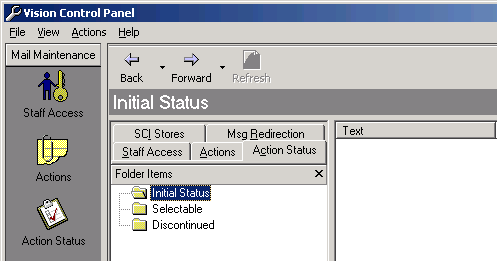
Control Panel - Initial Status
The columns for the list view are:
- Display order – only applicable to status codes under Selectable
- Text - The wording of the status code,
- Completes - Y or N (yes or no). The Completes flag determines the effect upon the action of selecting this status.
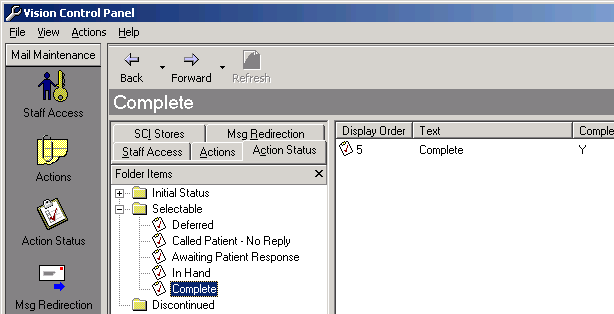
Control Panel - Action Status