|
|
TP/HB/CSA Code Tab
This is the GP Code; and there should be a code for each GP for each TP. First select the TP in Organisation. Then, as you highlight each GP, their GP code if entered is shown in the TP/HB/CSA Code window. To add or edit a code, highlight a GP, having selected the required Organisation, and click on Update. Type in the code and select OK. This is the same as entering a GP code on Staff – Identifiers.
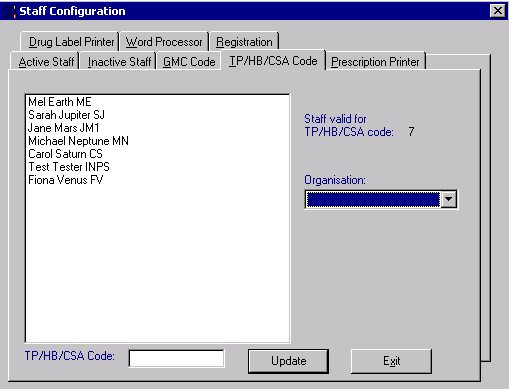
Staff Configuration - TP Code
The other three options list workstations rather than staff, and mirror functions from Options – Setup (Vision front menu).