|
|
Previous Address
To save time when registering new patients, the following options are selected by default:
![]()
Configuration - Previous Address
- New Registration option to Transfer family "Previous address" record - if this is ticked, when adding a new patient to an existing or selected patient, the previous address is taken from the Previous Registered Address on the Family tab in Registration.
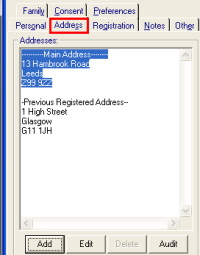
Registration - Family - Previous Address
- Populate New Registration "Registration Links" Previous address - if this is ticked, when adding a new patient to an existing or selected patient, the previous address is taken from the Registration tab in Registration.
For practices in England using their Smart cards, the previous address is taken from the National Spine. For other areas, or where the Spine is not used the address can either be taken from the previous address on the Family tab or from the details of the new patient Registration.
Click Update and OK to save the changes. Click Exit to close the form.