|
|
Old Repeat Offset
The duration entered in the ‘Old Repeat Offset’ box in the Therapy tab in Consultation Manager Setup determines what repeat masters the patient can order in Online Prescriptions. For example if a date offset of ‘4m’ (4 months) is entered into the ‘Old Repeat Offset’ box, patients using online repeat ordering will only be able to order active repeat masters which have last been issued within this duration.
The offset date is also used to flag items in Consultation Manager - Repeat Therapy List with last issue dates outside this duration. The date appears in red for such items.
Change the Old Repeat Offset:
- From Consultation Manager, select Consultation - Options - Setup to open the Consultation Manager Setup screen.
- Select the Therapy tab:
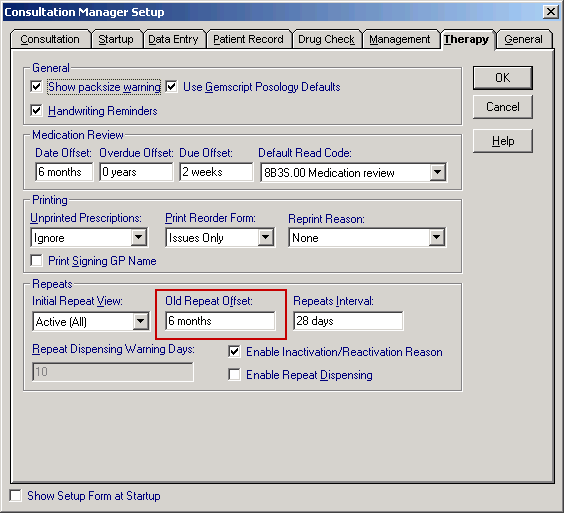
Consultation Manager Setup - Therapy Tab
- In the Old Repeat Offset box, enter the required date offset using shorthand date entry (the default duration is 6 months) eg:
- 30d = 30 days
- 1m = 1 month
- 1y = 1year
- Click OK to save.
Note - This is a practice-wide setting.