|
|
Enabling Online Services Users (OSU)
The Online Service User (OSU) is an online service, that enables your patients to access and book online appointments without going through the full online registration process.
To allow OSU registrations at your practice:
- From the Vision front screen, select Management Tools - Control Panel - File Maintenance.
- Click Online
 , and the Vision Online Services screen displays.
, and the Vision Online Services screen displays.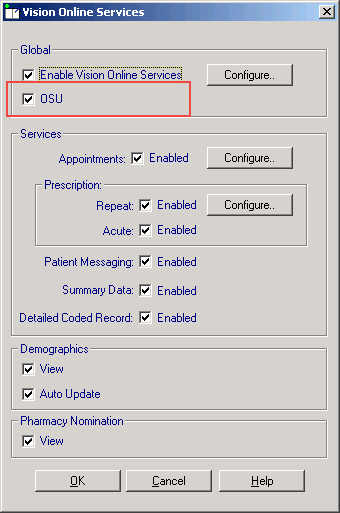
- Tick OSU to enable this option for your patients.
If a patient has registered as an Online Service User, their Registration - Online Services tab displays Global and Appointments options only:
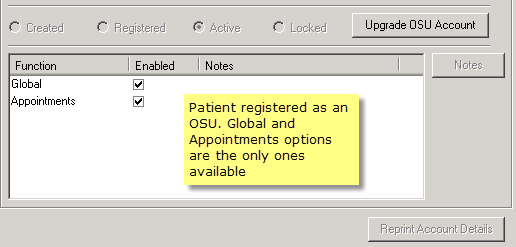
You can disable patient access by removing the tick at any time should the account be misused or be felt to be inappropriate.