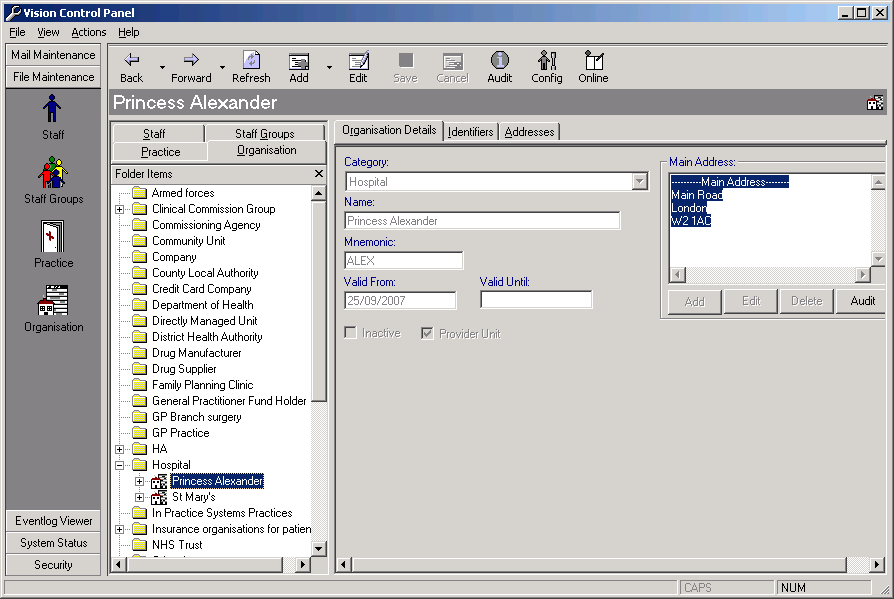Listing Existing Organisations
To list existing organisations:
-
From the Vision 3 front screen, select Management Tools - Control Panel - File Maintenance.
-
Now select either:
-
Organisation
 , or
, or -
Organisation tab
-
-
Select Expand
 alongside the Folder
alongside the Folder  to see existing records:
to see existing records:
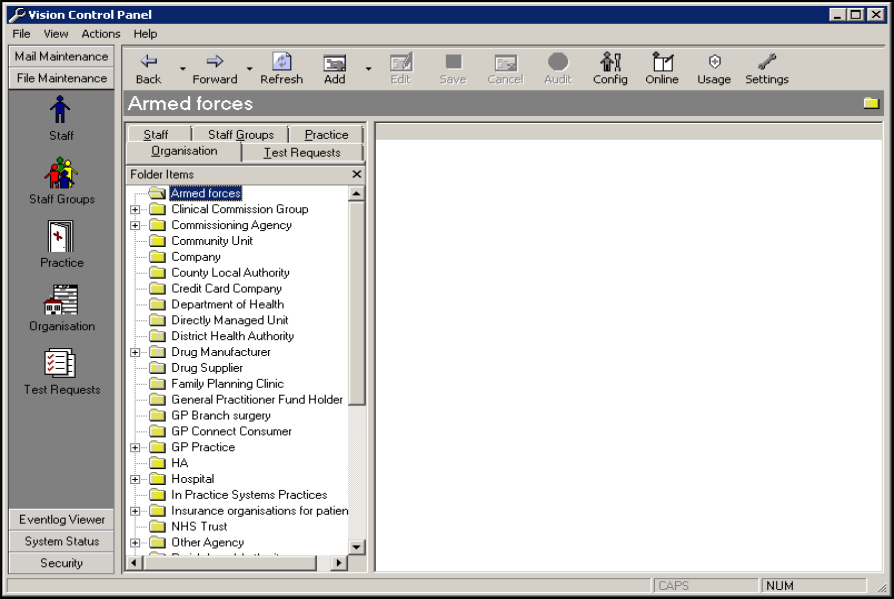
Select an item in the list, to display the details in the right hand pane.
Edit  and Audit
and Audit  are now enabled should you want to make any amendments or look at changes. Once you click on Add or Edit, OK and Cancel are enabled.
are now enabled should you want to make any amendments or look at changes. Once you click on Add or Edit, OK and Cancel are enabled.
The details are listed under three tabs: Organisation Details, Identifiers (codes, reference numbers), and Addresses (including contact numbers).