New Registration Fee Claim
Items of Service was discontinued in England in April 2004 and this section is no longer relevant. If the New Registration Fee Claim screen displays, click on Cancel.
You can stop the display of items of service claim prompts from Control Panel - Staff Configuration. Remove the tick from Display IOS Registration Forms. See Control Panel on-screen help for further information.
How it worked
In England and Wales only, for practices with Items of Service Links, the New Registration Fee Claim screen will be displayed if the patient is five years or over, and has been added as a new patient, and OK has been selected after entering the Registration details.
You can also display the screen if you added a patient as an incomplete registration, and then go back and edit that patient's screen, and then OK.
Note that you can also make this claim in Consultation Manager. If you prefer to do so, click Cancel when at the IOS Claim - Registration Fee – Add screen, and go into Consultation Manager, select the patient, and right click on New Registration Exam on the navigation pane, selecting, eg Management Plan. Add a New Registration Consultation, complete details of dates, and click on the IOS icon on that screen.
Rules about the Registration Fee Claim
- Can only claim for patients aged five years or over
- Date of Invitation/Offer must be within 28 days of Date of Acceptance (and it cannot be more than 7 days before the Acceptance Date).
- If not, the GP can apply to the patient's Health Authority for a deferment for the examination, up to 24 months.
- Usually the Examination should be carried out not more than 3 months after Date of Invitation or date of end of deferment. If more than this, the GP must satisfy the Health Authority there was reasonable cause for delay.
- The fee will not be paid if the date of Examination is more than 12 months after the Date of Invitation or the end of the date of deferment.
So, you have 28 days in which to offer an exam, 3 further months in which to do it, up to 24 months for deferment, and 9 months for acceptable delays, a total of 36 months and 28 days (para 23.5 Red Book).
IOS Claim - Registration Fee – Add screen
- Date of Examination - Enter the date that the New Registration Examination has been carried out. For today's date, type T and press Enter.
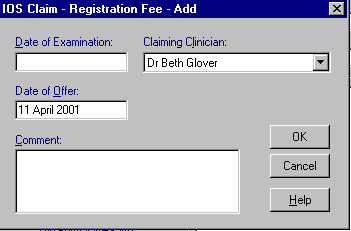
- Claiming Physician - Click on
 to select the Claiming GP. This GP must be already entered in File Maintenance – Staff.
to select the Claiming GP. This GP must be already entered in File Maintenance – Staff. - Date of Offer - The Date of Offer means the Date of Invitation for the patient to attend a New Registration examination by the GP or nurse. It is assumed that this offer has been made by the receptionist at the time the patient first presented with the medical card to the practice. It is allowed to be up to seven days prior to the Date Accepted. See notes above about the Date of Offer and Date of Examination.
- Comments - Enter any comments in free text. You may need to explain any delay or required deferment here.
- Finally, click on OK.
If the Items of Service link is operational, a New Registration Fee claim is generated and will be transferred to the Items of Service module, where it will be validated, processed and transmitted to the TP.