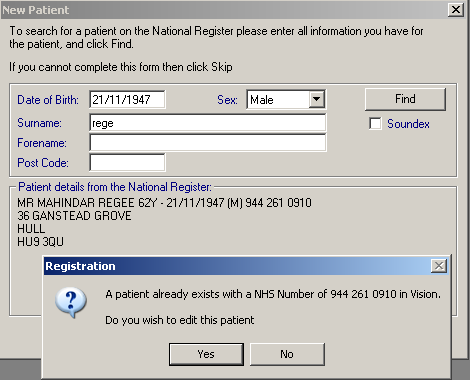Registering a Patient via PDS
Tracing is done from the Vision 3 Registration module.
- From Registration, select New Patient
 .
. - Enter the patient details. Whether you can search using a simple, alphanumeric or algorithmic trace is determined by the values you enter in the New Patient search window. (see Advanced Tracing).
The fields available are:
- Date of Birth
- Sex
- Surname
- Forename
- PostcodeNote – Tracing on postcode will search all current addresses stored in the PDS. In an advanced trace, both current and historic addresses will be searched.
The acceptable format for a postcode is one with an outcode and an incode, separated by a space (eg SW8 3QJ). Any leading and trailing spaces are removed automatically by Vision 3 before they are transmitted to the PDS.
Date of births can be entered in any conventional format – Vision 3 arranges the numbers into the PDS required format (DD/MM/YYYY).
- Select Find
 to trace the patient on the PDS.
to trace the patient on the PDS.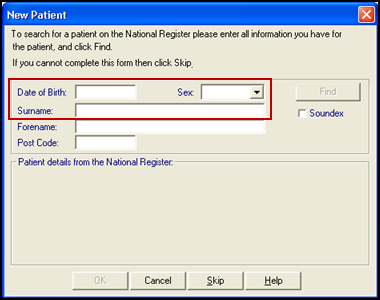
One of the following scenarios can occur:
If the trace finds a single exact match then the full patient record will be retrieved by the PDS. If the returned NHS Number already exists on the system, you will be given the option of editing the existing patient or they will be returned to the New Patient Search screen:
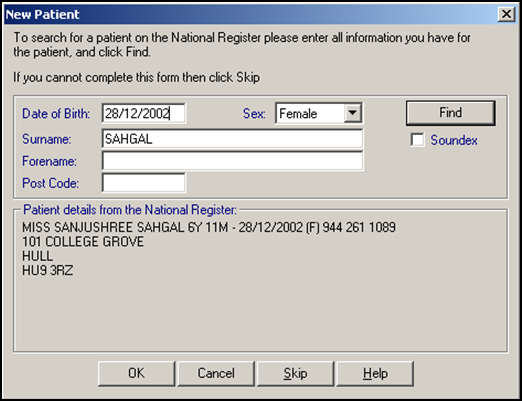
Otherwise the retrieved demographics will be displayed to the user and populated in the registration form:
- given name
- surname
- date of birth
- gender
- NHS number
- address and postcode
 Note - If the record is flagged as being sensitive, the address and postcode will not be returned.
Note - If the record is flagged as being sensitive, the address and postcode will not be returned.
You are asked to confirm the match, the details returned will be used to populate the registration form.
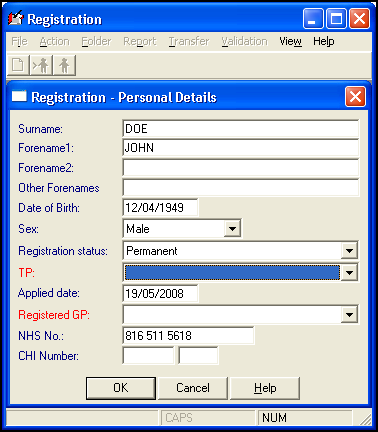
After selecting Find on the New Patient search screen the following message appears if a patient is not found on the PDS: "No Match to a Service User Record".
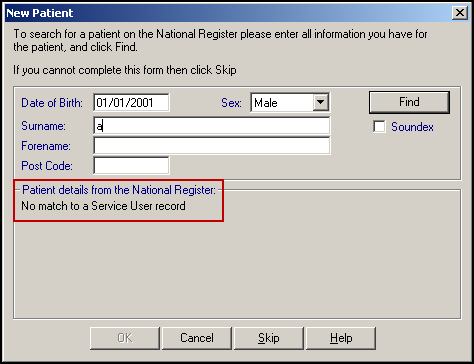
You have two options:
- Find out more information from the patient and attempt another trace (recommended). Please remember to use the postcode for the patient’s previous address.
- Register the patient locally to Vision 3 by pressing Skip
 . This is only recommended as a last resort. If you do this, the patient will not be synchronised with the PDS and the registration will be sent to the NHAIS agency (old Health Authority/PPSA) without an NHS number and you will not be able to access national services (EPS, Choose and Book, Summary Care Record)for this patient until they are synchronised with the PDS when the NHS number is returned by the local NHAIS Agency.Important - GP2GP transfer process will be completely bypassed if you do not register the patient via the Personal Demographic Service.
. This is only recommended as a last resort. If you do this, the patient will not be synchronised with the PDS and the registration will be sent to the NHAIS agency (old Health Authority/PPSA) without an NHS number and you will not be able to access national services (EPS, Choose and Book, Summary Care Record)for this patient until they are synchronised with the PDS when the NHS number is returned by the local NHAIS Agency.Important - GP2GP transfer process will be completely bypassed if you do not register the patient via the Personal Demographic Service.
If your trace matches with more than one patient you are prompted with "More than one patient has been found with the criteria entered. Please refine your search"
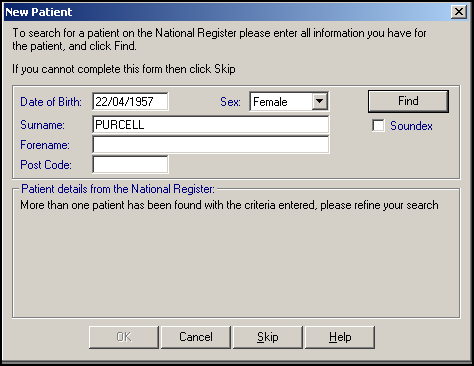
If the NHS number of the matched patient already exists on Vision 3, you are given the option of editing the existing record: