Registration - Personal Details
How to reach Registration - Personal
When you registering a new patient, this screen is reached after the Registration - Medical Card type and subsequent screens with queries about what sort of registration this is - with or without a medical card, ex-services, new baby etc. It summarises the entries made to date on the Registration - Personal Details (initial) screen.
Otherwise, this screen can be reached after selecting Edit Patient, or by clicking on the Personal Tab while within a patient's Registration screens; or from the Folder - Personal.
Entries on Registration - Personal
![]() Note - Any entries in red are mandatory entries and must be completed.
Note - Any entries in red are mandatory entries and must be completed.
Add Main Address - On the Personal Tab, the mandatory entries include the patient's Main Address. If you are adding a new patient who has no existing address (ie you have not used an existing/selected patient for address defaults), when you first reach the Registration – Personal screen, the focus will automatically be on Add beneath wade, so press Enter to go straight to House Name (see Add Main Address). Remember to add Contact Numbers as well.
If the address is already entered by default because you used a member of the same family (Existing or Selected), then the cursor will be flashing in Surname.
Check that the entries you have made on the Registration – Initial screen already are correct
- Surname, Forename, Previous and Birth Surname
- NHS, CHI and H&C Numbers - If the patient has two NHS numbers, old and new, there will be a NHS No. field for the new NHS number, and Old Format NHS No. for the old format. If you enter a new NHS number in HHS No., the old format NHS number is automatically moved into a newly created Old Format NHS no. field.
In addition you may enter Title, Marital Status
Incomplete Details / Incomplete RegLinks - When you are adding a new patient, at this stage you may notice that there is a cross in Incomplete Details (and Incomplete Reg Links for Registration Links practices) at the top right.
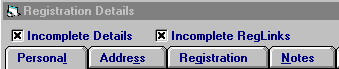
No main address is one reason for Incomplete Details. There are other entries needed to complete a registration (see Incomplete Registrations).
Other Options from the Personal tab - Once you have completed the patient's details on this screen, your options are as follows:
- Registration, Other or ID tabs
- Acceptance – If you select this from the Action menu, you will be returned to the previous Registration - Personal Details (initial) screen should you want to change any previous entries. Clicking OK continues to the Registration - Card Type screen and on to Registration - Personal Details.
- OK – See OK to save when adding new patient
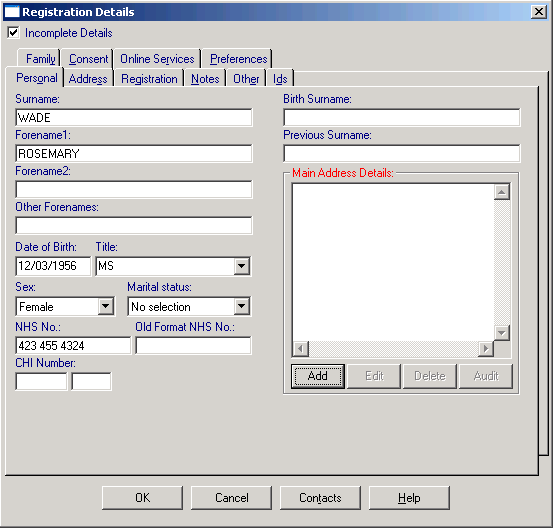
Registration Details with an NHS No
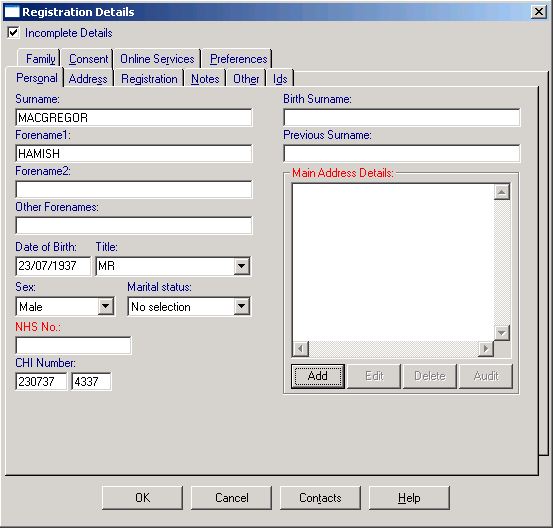
Registration Details with a CHI No