Dispensing Bag Labels
Dispensing Bag Labels can be printed from the Print Therapy screen for use on the bag(s) containing a number of dispensed therapy items. Bag labels are non-drug specific.
The design of the Dispensing bag label is set in Modules – Label Design – Dispensing Bag Labels (you can also alter the Dispensing Drug Labels from here as well).
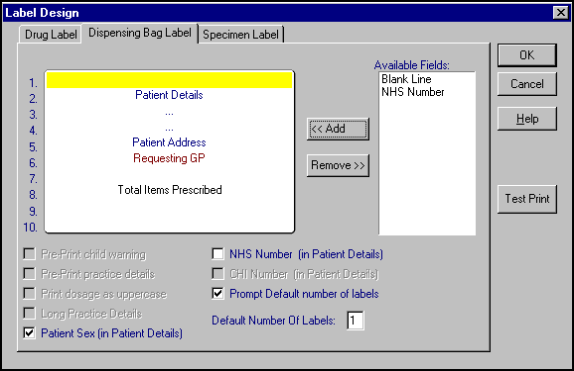
The label design has a maximum of ten lines. The second line is the Patient Details. Lines 1, 3, 4, 7, 9 and 10 are blank. Line 5 is the Patient Address, Line 6 the Requesting GP. Line 8 shows the Total items Prescribed.
- Select Modules – Label Design, then the Dispensing Bag Label tab.
- You can drag and drop items from the Available Fields on to the left-hand label design and vice versa. You do not need to keep to the above default order of lines, but can move items around on the design window using drag and drop. The BlankLine and the NHS Number are two optional items not used in the default design.
- Alternatively, click with your mouse within the left-hand design window and position the yellow line with up/down arrows where you want the item to be inserted. Then highlight an item in Available Fields, and either click on Add; or just double click on an Available Fields item.
- Patient Details – this line is mandatory and cannot be removed though it can be moved from its default position on line 2. It includes the surname, forename and date of birth. If the Patient Sex (in Patient Details) box is ticked, then male/female is included on this line. If the NHS Number (in Patient Details) box is ticked, then the NHS No is included in England and Wales within the Patient Details line. You can also drag and drop NHS Number from Available Fields so it has a line of its own. Similarly, if CHI number (in Patient Details) is checked (in Scotland and Northern Ireland), the CHI number is included in the Patient Details line.
- Patient Address – this is the default 5th line.
- Requesting GP – the clinician adding this therapy item.
- Total items Prescribed – the default 8th line. This shows the total items prescribed on the current date (blank if zero).
- Prompt Default number of labels – If ticked, a prompt is shown to ask how many bag labels are to be printed.
- Default Number of Labels – Set this at least to 1.
- You can do a Print Test.
- Click OK to finish.Dispensing Bag Labels can be printed from the Print Therapy screen.