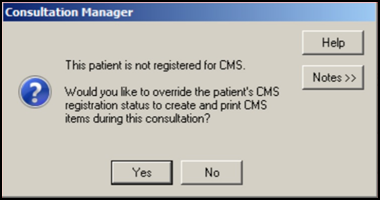Vision Release DLM 700
Summary of Changes
October 2019
Vision Front Screen
- Vision Tasks - When you migrate to Vision Tasks, your My Daybook Tasks pane automatically updates to a My Tasks pane:

Consultation Manager
- View Mail for Patient - From View Mail for Patient
 there is a new mail category filter, this enables you to select the type of mail you want to see:
there is a new mail category filter, this enables you to select the type of mail you want to see:
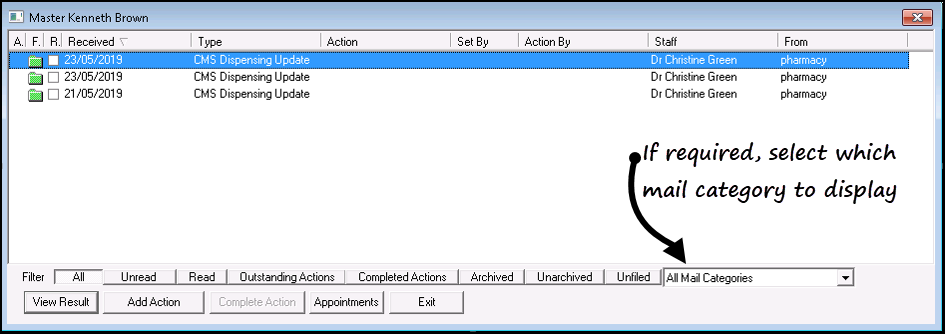
- Test Requesting - ICE, Technidata, tQuest and Cyberlab - If a Home Number is not recorded for a patient, the next recorded contact number is selected in the following order:
- Mobile number
- Secondary home number
- Emergency number
Where none of the above are recorded, no number is sent.
- Unit of Measure - A new unit of measure, ug Hb/g replaces ug/Hb/g stool.
Event Log
- Cancelled Prescriptions - The issue of cancelled prescriptions not displaying correctly, has been addressed.
England, Wales and Northern Ireland only
Vision Front Screen
- Warning - In line with Information Governance guidance a warning reminding you of your responsibility and legal restraints displays on start up of Vision. The warning disappears after 10 seconds, or select Click to dismiss to clear manually:

Scotland
Serial Prescribing (previously known as CMS)
The following changes have been made to the Serial Prescribing functionality as part of this release:
-
Deleting a Serial Prescribing dispensing event - You can now delete a dispensing event. Right click on the event, select Delete and confirm. The selected event is removed, the Last Issue Date and the Dispensing Event Count are updated.
-
Editing the date of a Serial Prescribing dispensing event - If you have received the incorrect date for a dispensing event, you can now update it. Right click on the event, select Edit and update the date as required. Where appropriate the Last Issue Date is updated.
- Printing:
Repeat Re-order form - Serial Prescribing items are now listed separately on the re-order form under a CMS Items heading.
- Preferred and Serial Prescribing Pharmacy names - Both the preferred pharmacy and the Serial Prescribing Pharmacy, as selected in Consultation Manager - Patient Details - Preferences, now print on the top of the right hand side re-order form.
-
Unique Prescription Number (UPN) - The UPN of a dispensing event now displays in a separate Message Reference column in Mail Manager.
To search on the UPN, from Mail Manager, select Filter - Message Reference and enter all or part of the UPN required:
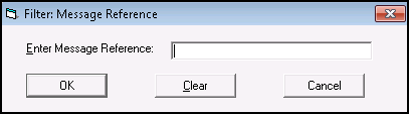
- Warning Message - If you attempt to create or print a Serial Prescribing item for a patient that has not registered for Serial Prescribing, the warning message has been updated to eliminate ambiguity: