Auditing Patient Details from Select Patient
Auditing Patient's Details (1.38)
To view the audit trail from the Select Patient screen:
- From Registration
 , select Select Patient
, select Select Patient  .
. - Enter the search criteria in Search Details and select Find.
- Depending on what you want to display, right click on the:
- Patient's name and select Audit Trail to display the Patient Details - Audit Trail:
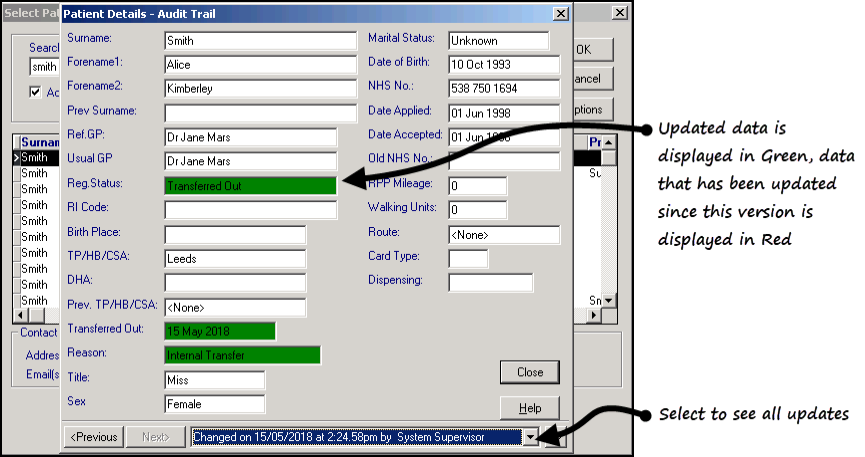
- Address and select Audit Trail to display the Address entry - Audit Trail:
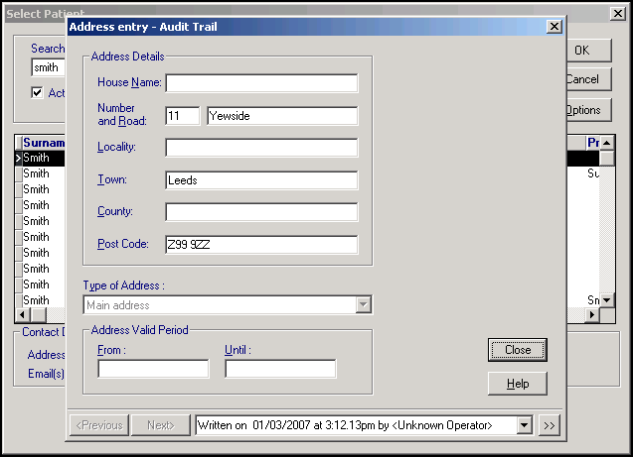
The window at the bottom of the screen displays the date the record was written. Use the arrow to view dates when the record was changed. Data displays as follows:
- Normal - Unchanged record.
- Red - Records that have since changed.
- Green - Current entry where there has been a previous change.
See Viewing the Audit Trail for Registration Details for further details.
Note - To print this topic select Print  in the top right corner and follow the on-screen prompts.
in the top right corner and follow the on-screen prompts.