Online Services Tab
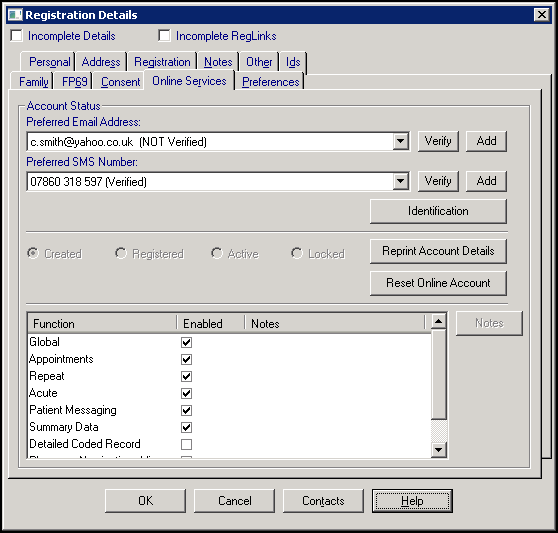
The Online Services tab enables you to create an online services account for a patient. To create an online account for a patient:
- From Registration
 , select the patient required.
, select the patient required. - Select the Online Services tab.
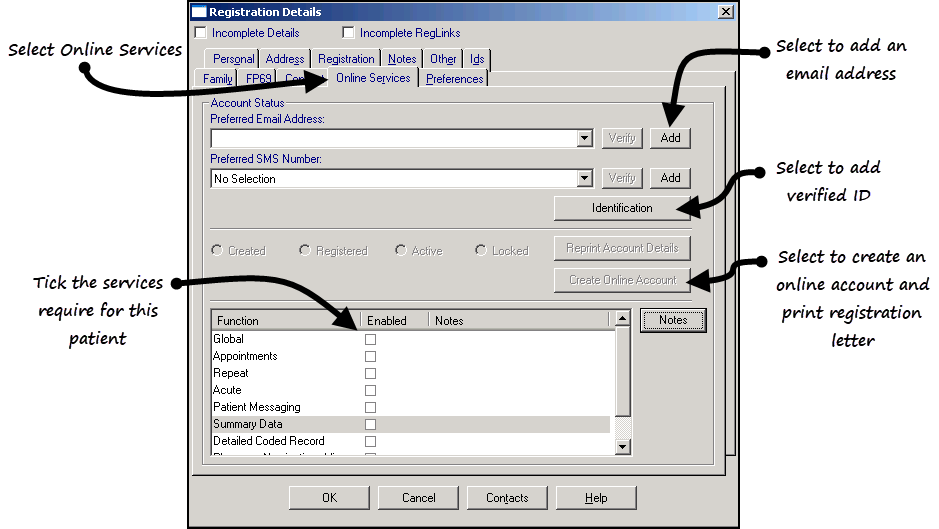
- Complete the following:
- Preferred Email
- Preferred SMS Number
- Add Patient Identity Verification Details
- Select Online Services
- Select Create Online Account.
See Creating an Account for a Dependant for information on patients who want to create/manage accounts for dependants.
See Registering Patients for Online Services , in our dedicated Patient Online Services Help Centre for full set up details.
England, Scotland and Northern Ireland - See Online Services Registration (Practice)
If this is a new patient, select Next to continue
Note - To print this topic select Print  in the top right corner and follow the on-screen prompts.
in the top right corner and follow the on-screen prompts.