How do I change my password?
You can amend your password once logged in to My Health Online:
- Log into My Health Online in the usual way, select My Account.
- Select Change Password.
- The Change Password screen is displayed:
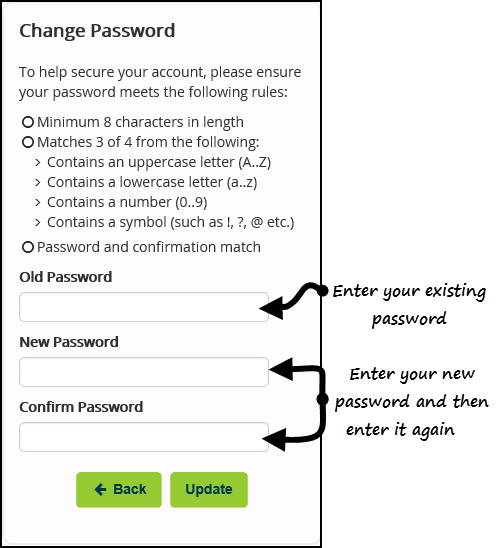
- Type your old password in Old Password.
- Type your new password in New Password.
- Now, retype the new password in Confirm Password.
- Click Update to save your changes.
- A confirmation message is displayed.
Remember - Your new password must meet the criteria shown on the screen.
Note - To print this topic select the Print button  in the top right corner and follow the on-screen prompts.
in the top right corner and follow the on-screen prompts.