Two Step Registration Process
Patient Services is the name of the online service your GP practice is using. It allows you to book appointments, request prescriptions and view parts of your medical record.
Before you can use the online services offered by your GP practice you must:
- Collect your registration letter - Request and collect a registration letter from your GP practice
- Register Online - This creates your user profile on the website so that you can login, see How to Register Online
- Activate your Patient Services account - This links your user details to your Practice and verifies the email address you are using.
To continue to register as a new Patient Services user:
Step One
- From your internet browser, go to www.patient-services.co.uk.
- From the Patient Services Welcome screen, select Register.
- Providing you have received a Registration letter, select Yes.
- Enter the Practice ID from the letter.
- Enter both the Patient ID and Registration Token from the registration letter in the areas indicated.
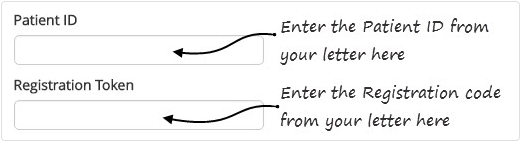
- Now complete the Account Details section as follows:
- Username - Create a unique user name (min 3 characters) - This is the name you will use for logging into Patient Services.
- Password - Type a new password, this must be a minimum of 8 characters containing at least one character from three of the following four character types:
- Uppercase letter
- Lowercase letter
- A number
- A symbol
- Confirm Password - Retype your password to confirm.
- Complete the Account Recovery Details screen with the following details:
- First Name (this should match the first name recorded at your GP Practice).
- Last Name (this should match the last name recorded at your GP Practice).
- Email - Enter your email address (this should match the address recorded at your GP Practice).
- Date Of Birth
- Read the Terms & Conditions and Privacy Policy, and tick the box to confirm acceptance of these conditions.
- Select Register to create your Patient Services Account.
- When prompted, check your emails and select the link within the confirmation email. You are taken to the Email Verification screen.
You can now login to the website, but your account must be linked to your Practice before you can use their services.
Step Two
To activate your account and complete the registration process:
- Check your email account for the Patient Services activation email, either make a note of the Confirmation Code or highlight and copy it.
- Go to the Patient services website, www.patient-services.co.uk, and select Login.
- Enter your newly set up Username and Password then select Log in.
- Enter the Confirmation Code, as it appears in the email, or simply copy and paste it and then select Confirm.
- Your account is now fully activated.
You are presented with the Patient Services Welcome page and can now use the services made available to you by your GP practice, eg request your prescription, book appointments etc.
 in the top right corner and follow the on-screen prompts.
in the top right corner and follow the on-screen prompts.

 Copyright © INPS Ltd
Copyright © INPS Ltd