Creating a Download
To create a download for your Trading Partner (TP):
- From the Vision 3 front screen, select Messaging - Registration Links
 .
. - Select Database Reconciliation
 .
. - You need to create a download of your patient registration database to send to your TP, simply select Transfer the "Download" records to floppy disk.
- Now select Process.
- The 'Some machines do not have access to a floppy disk drive. Do you wish to download to an alternative location' message displays:
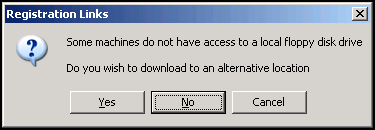
Select Yes.
- The Browse for Folder screen displays, select the file where you want to save the newly created file and select OK:
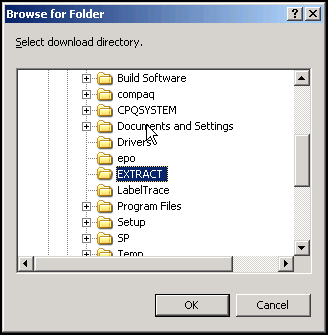
- The Download screen displays, select the TP required, All valid GP's and select Download.
- The Registration Download In Process screen displays, counting through your patients:
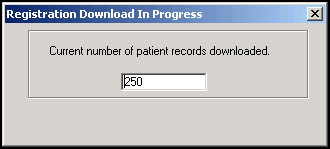
Once complete the 'Download completed successfully' screen displays, select Close.
- Now send the file you have created to your TP.
It may take a couple of weeks for your TP to check your registration data from the download. The actual matching process in Scotland is performed using the Striving Towards Accurate Records (STAR) program which identifies and reconciles data differences held on the Primary Care Community Health Index to that held by practices, and eliminating inflation from GP Lists.
Note - To print this topic select Print  in the top right corner and follow the on-screen prompts.
in the top right corner and follow the on-screen prompts.