Sending a Report by Email
To send a report by email:
- Run the report in the usual way, see Registration Links Reports and select Output Type to Window:
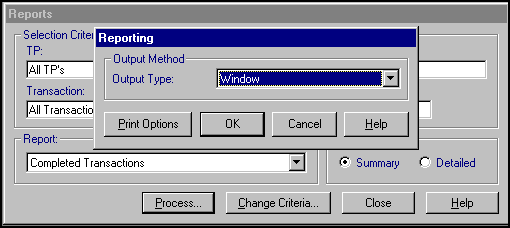
- When the report displays on the screen, select Export
 and the Export screen displays:
and the Export screen displays:
- From Format, select the required report format, for example Rich Text.
- From Destination select Microsoft Mail (MAPI):

- Complete the email, adding addresses and message as appropriate.
- Select Send and the email is sent in the normal way. The recipient receives the file as an attachment.
Note - To print this topic select Print  in the top right corner and follow the on-screen prompts.
in the top right corner and follow the on-screen prompts.