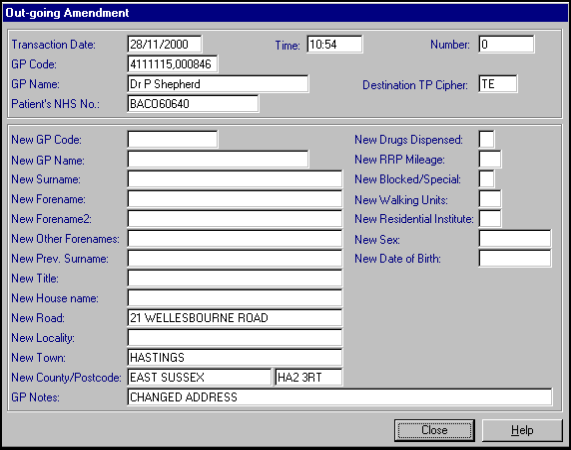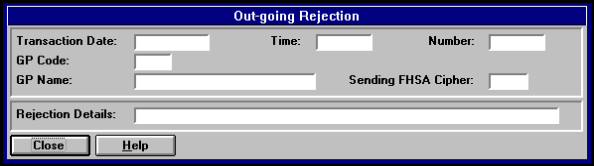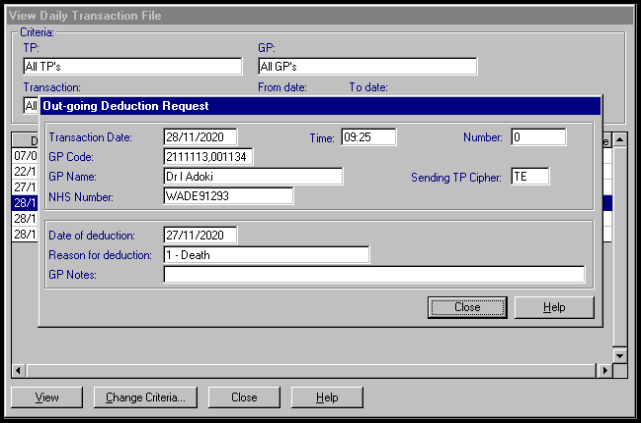Daily Transactions
Daily outgoing transactions are listed in Transactions Management - Daily Transactions. Change Criteria can vary the GP, TP and all or one of the following Transaction types.)
- ACG - Acceptance Transaction (FP1/GP1 - application to go on doctor's list, FP4/GP4 medical card, FP13 Ex-services, FP58/GP58 pink/white baby card
- AMG - Amend Out (Amendment Transaction from GP) - Changes in personal, address and registration details of permanent patients
- REG - Rejection (Removal) Transaction (address change outside GP area - see Rejection Transactions REF/REG)).
- DER - Deduction Request Transaction (request to deduct patient if died, left area or embarked) (England and Wales only)
Once the end-of-day transmission has taken place, the screen clears and the transactions are transferred to the Completed Transaction File. They are also stored in daily transmission batches which can be viewed in Daily Transaction Backup (Transactions Management) and printed out from Reports. A daily print-out might be advisable in case of data loss.
The daily outgoing transactions result from the GP practice:
- Either adding new patients (outgoing Acceptance Transactions); and automatically generated Acceptance Transactions resulting from rejecting Deduction transactions (see Incoming Deduction).
- or making amendments to certain details of permanent patients on the Registration screen (Outgoing Amendment Transactions). These include changes to the following fields in Registration:
- GP Code*, GP Ref**, Surname, Forename(s), Previous Surname, Birth Surname**, CHI Number**, NHS Number, Title*, Sex, Date of birth, Address (5 fields), Postcode, Drugs Dispensed Marker, Rural Mileage (Blocked/Special/Walking in England/Wales; Road, Footpath and Water Miles in Scotland), Residential Institution Code*, Institution Code **
* England and Wales only ** Scotland only
Note the following about amendments:
- An NHS number or CHI number cannot usually be amended by a practice. This has to be done by the Health Authority / Health Board and sent in an incoming amendment transaction. However, if the electronic link is faulty, Security - Amend NHS No. / Amend CHI No. can be used in Registration - refer to Security in Registration.
- A change of GP within the practice in Scotland generates an Acceptance Transaction, while in England and Wales, an Amendment Transaction is generated.
- Amendments to a patient's date of birth and sex in Scotland, both part of the CHI number, results in the patient being re-registered and a new CHI number being generated.
- A change of address may result in the Health Authority / Health Board replying with a Deduction Transaction if the patient has moved outside the practice area.
- First select Daily Transactions from Transactions Management menu options, to display the View Daily Transaction File.
- Then select Process.
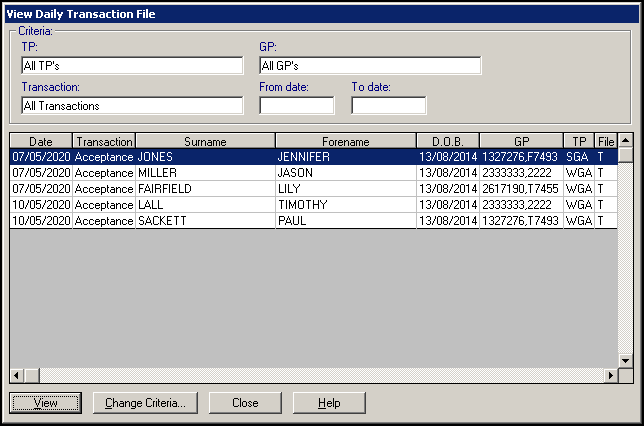
- To change the default of all TPs, GPs, Transaction Types, see Change criteria, and refer also to General notes about Transaction screens.
- The transaction types are all outgoing: Acceptances, outgoing Amendments, outgoing Rejections and Deduction Requests.
- You can view further details about a transaction by either double clicking on that line; or select a line, then select View. A more detailed screen displays, for viewing only. No amendments can be made at this screen.
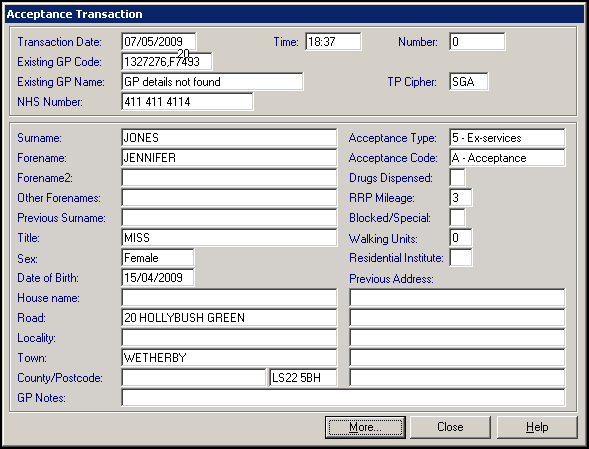
- On Acceptance Transactions, there are two Acceptance screens, the second of which is reached by selecting More.
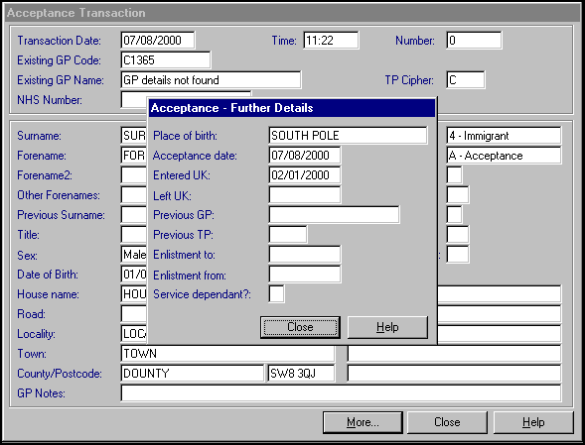
- Select Close to exit.