Viewing Unacknowledged Acceptances
To view Unacknowledged Acceptances:
- From Registration Links
 , select Transactions Management
, select Transactions Management  .
. - Select Unacknowledged Acceptances and select Process.
- Highlight the Acceptance required and select View:
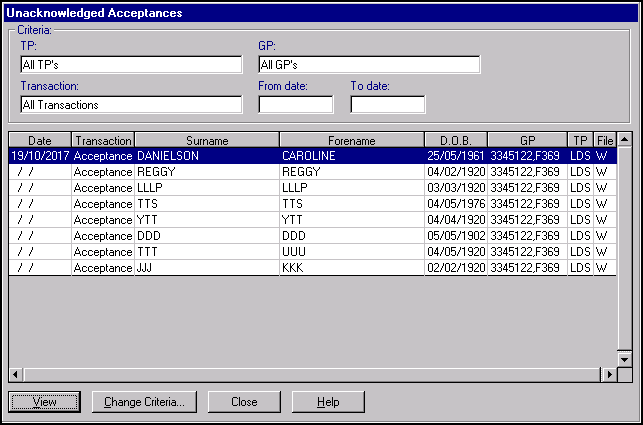
- The Unacknowledged Acceptance Transaction screen displays, select More.
- The Acceptance - Further Details screen displays:
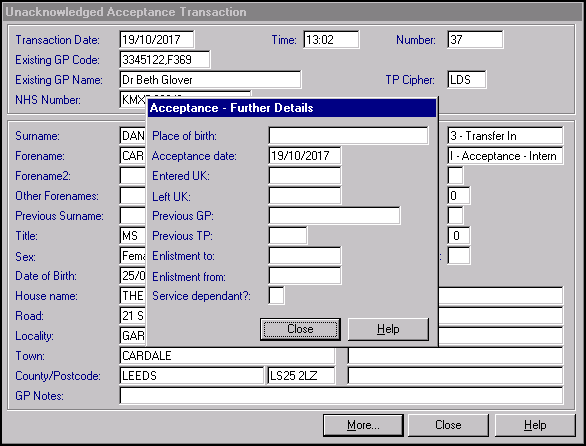
- Select Close to exit.Note- A list of unacknowledged acceptances can be printed out from Reports
 .
.
Note - To print this topic select Print  in the top right corner and follow the on-screen prompts.
in the top right corner and follow the on-screen prompts.