Data Entry Preparation for Off-site Clinic
Clinic Use
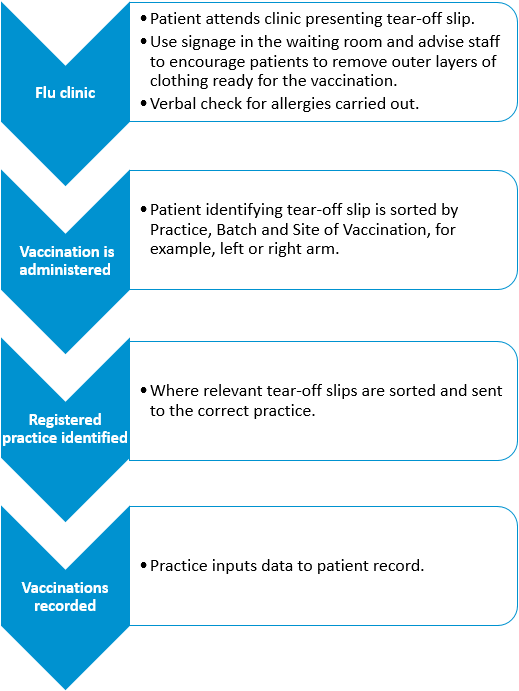
Data Entry at Practice
The aim is to create a list of patient NHS Numbers (or CHI/H&C Numbers) from the tear-off slips. Sort the slips by batch and site of vaccination configuration, for example, Batch 123 Left Arm, Batch 124 Left Arm or Batch 124 Right Arm.
To create the list of NHS Numbers (CHI/H&C Numbers):
- Open Notepad on your computer ready for scanning and scan the printed barcode on the first patient’s tear-off slip.
- The barcode scans to Notepad, check the scanned NHS/CHI/H&C Number from Notepad matches the patient’s NHS/CHI/H&C Number.
- Each time you scan a barcode the cursor moves down to the next line in the document ready for the next barcode.
- Repeat for all tear-off slips in this group.
- Select File - Save As.
- Select a secure drive or folder.
- Change the Save as type to All Files.
- Enter the file name and add ".csv" at the end. Name the file so you can differentiate between the groups, for example, "Flu Vaccination 20th Sept Right Arm Batch123.csv":
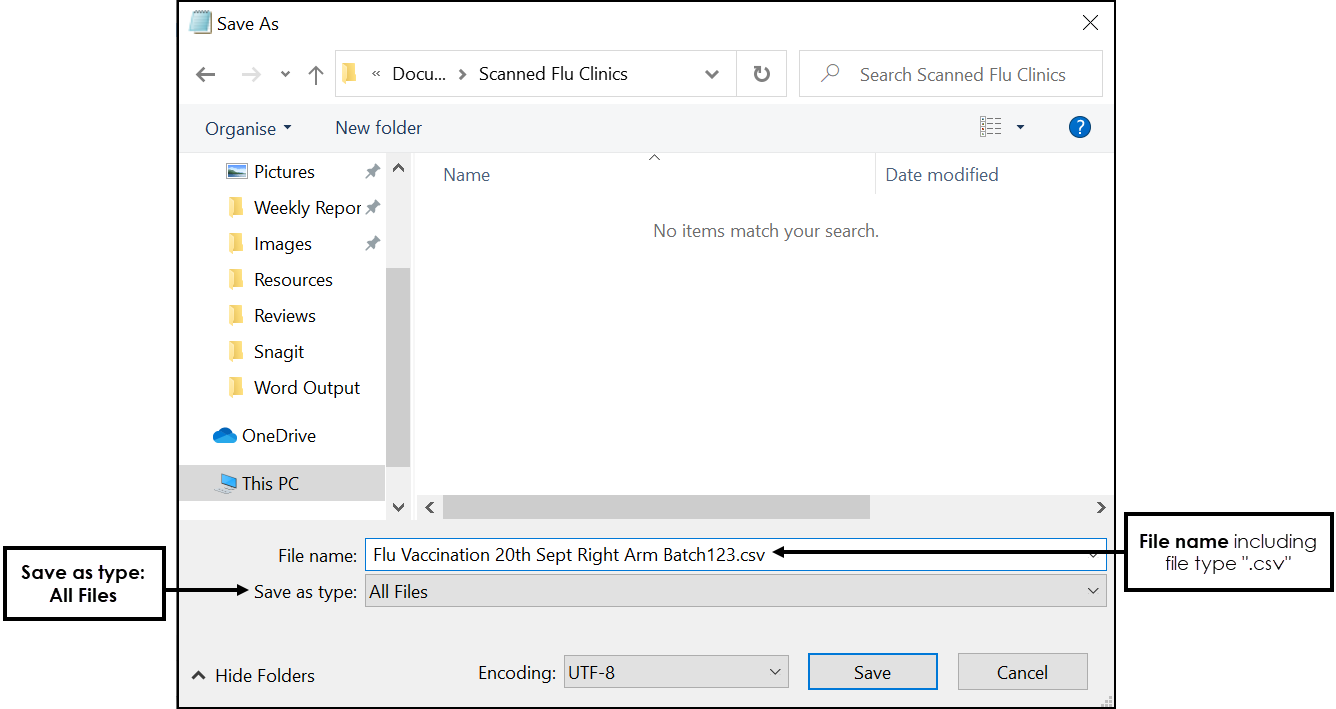
- Use
 to close the notepad document.
to close the notepad document. - Repeat steps 1 to 9 for other groups of tear-off slips as required.
Note – If unable to scan a barcode, try the second barcode on the tear-off slip.
Important – Scan barcodes twice if in any doubt that the first scan did not work. Any duplicates are removed when import.
Once you have a document of scanned NHS/CHI/H&C Numbers, you can create a patient group in Vision 3, see Creating Patient Groups for more details.
Note – To print this topic select Print  in the top right corner and follow the on-screen prompts.
in the top right corner and follow the on-screen prompts.