Data Entry using Smart Flu Clinic
Smart Flu Clinic provides a quick way of recording Influenza (including Intranasal), Pneumococcal and Shingles vaccines.
It reads each patient record in Vision that you select and automatically displays the relevant vaccines appropriate to the patients’ age.
 and then View/Edit Rules
and then View/Edit Rules  .
.To record an immunisation using Smart Flu Clinic:
- Open Smart Clinic
 and select Open - Smart Flu Clinic:
and select Open - Smart Flu Clinic: - Open a patient's record in Consultation Manager.
- Smart Flu Clinic displays the relevant immunisations based on the select patient's age:
- Select the correct batch of the vaccine from the list (unless using Auto Batch Select, see tip below):
- The following details display for each immunisation you select:
- Stage - Automatically completes based on the patient's record
- Consent - Defaults to Consent given
- Site - Select as required
- Any relevant warnings display, select to view details:
 Drug & Non-Drug Allergies
Drug & Non-Drug Allergies - A red alert displays when the patient has an allergy or contraindication recorded in Vision, to the vaccine you are about to issue
- A red alert displays when the patient has an allergy or contraindication recorded in Vision, to the vaccine you are about to issue - An amber alert displays when the patient has known allergies and contraindications
- An amber alert displays when the patient has known allergies and contraindications - A grey alert displays when the patient has no known allergies or contraindications recorded
- A grey alert displays when the patient has no known allergies or contraindications recorded
 Prescribed Antibacterial drugs
Prescribed Antibacterial drugs - A red alert displays when antibacterial medication has been issued in the last 10 days
- A red alert displays when antibacterial medication has been issued in the last 10 days - An amber alert displays when there is a history of antibacterial medication
- An amber alert displays when there is a history of antibacterial medication - A grey alert displays when there is no record of antibacterial medication
- A grey alert displays when there is no record of antibacterial medication
- Select Add Selected Immunisations
 to enter all the selected immunisations into the patient's record in Vision 3:
to enter all the selected immunisations into the patient's record in Vision 3:
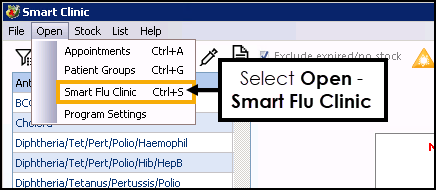
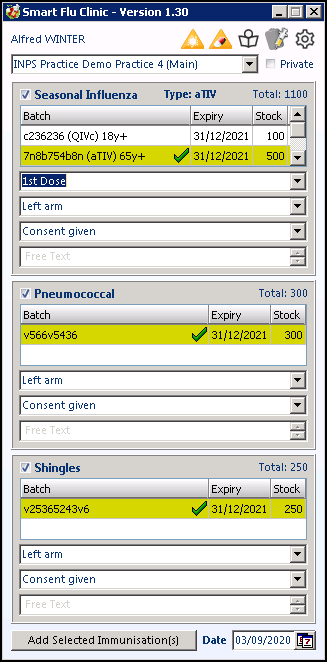
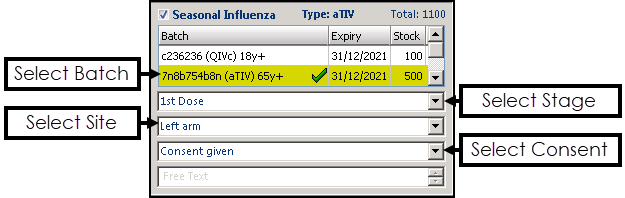
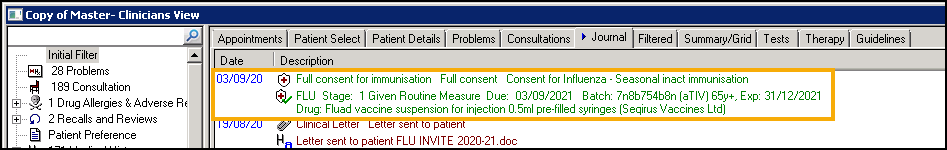
If you assign an age range to the batches in Smart Clinic, it automatically selects the batch relevant to the patient in both Smart Flu Clinic and Smart Clinic.
- In Smart Clinic select a vaccine:
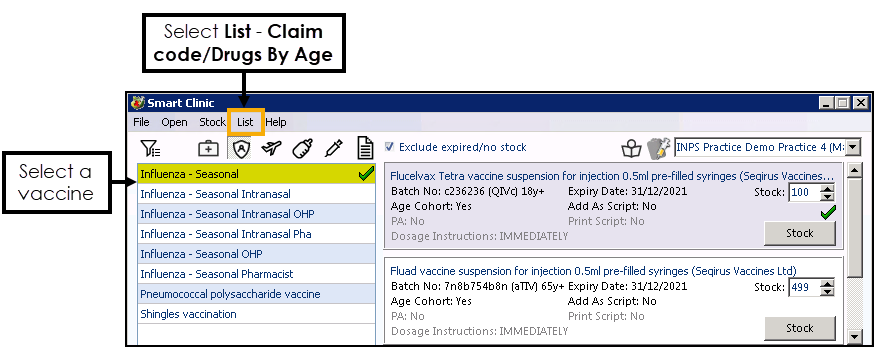
- Select List - Claim Corrodes By Age.
- The Claim Codes/Drugs By Age screen displays, select Add:
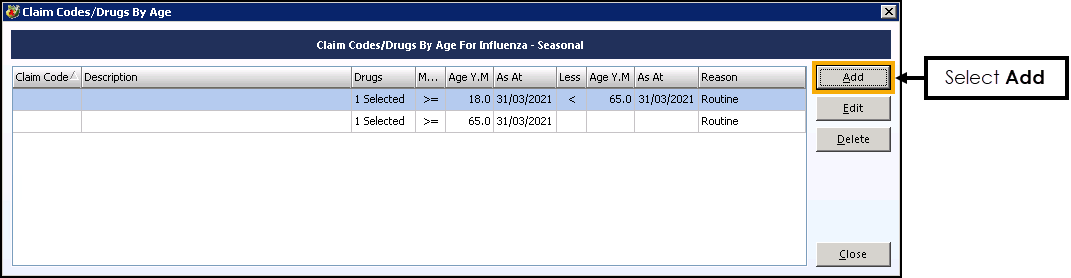
- From the Select required drug(s) drop-down list select the drug name.
- Enter the age range required:
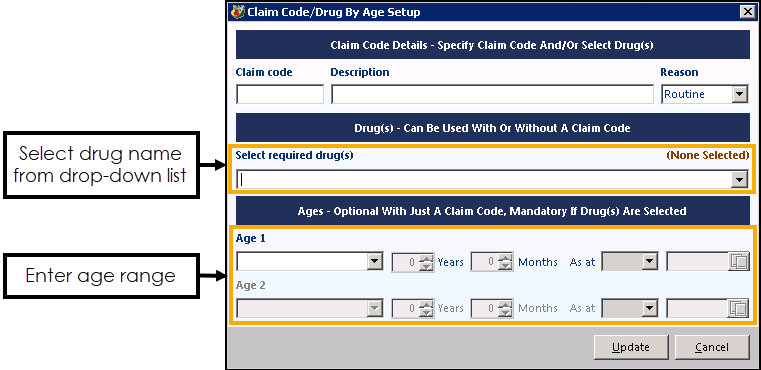
Repeat steps 1 to 5 for each vaccine.
See here for more information on Smart Clinic or Smart Flu Clinic.