Service Contact and Location Details
Service Contact and Location Information displays on the Organisational Services Details screen. Contact and location details should be added and maintained for each active service.
To add or edit Contact and Location Information:
- From your desktop, select Vision360, or open your browser and enter the url provided by the Cegedim Healthcare Solutions implementation team.
- The Vision360 log in screen displays, enter your user name and password and then select Sign In:
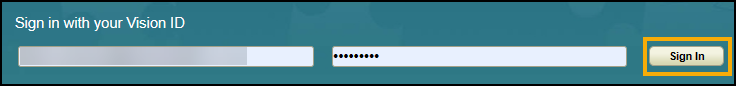
- From Please select a Role at a Service, select Systems Support Access Role:
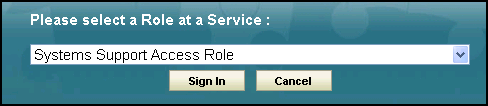
-
The Vision360 home screen displays, select Organisational Services
 .
. - The Service Details screen displays, find the service required, see Searching for Users, Services and Sharing Agreements for details if required:
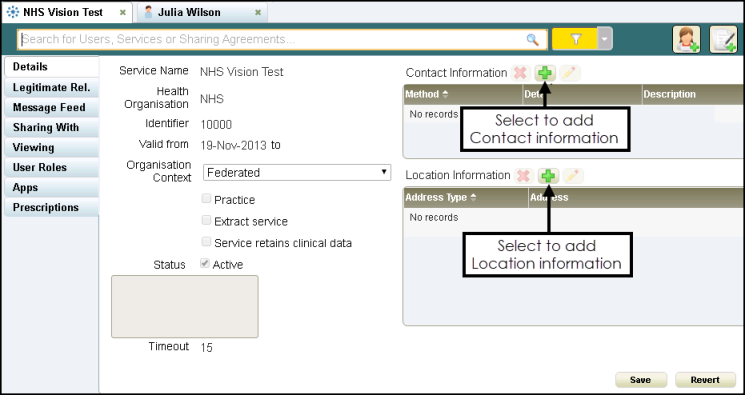
- Either:
- Select Add
 to add new information, or
to add new information, or - Highlight the information to update and select Edit
 to update existing information.
to update existing information.
- Select Add
- Depending on the information you are adding or updating, one of the following displays:
 Contact Information
Contact InformationThe Contact Information screen displays:

Complete as required:
Method - Select contact method from the available list.
Details - Enter the information, for example the phone number or email address.
Description - Optionally enter contact information, for example, opening hours.
 Location Information
Location InformationThe Location Information screen displays:
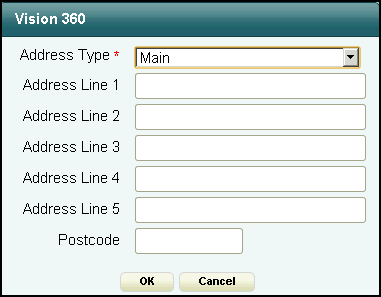
Complete as required:
Address Type - Select address type from the available list.
Note - A Main location is essential to be able to print MED3s from Vision Anywhere in a Shared Care setting.Address Line 1 - 5 - Enter the address details.
Postcode - Enter the postcode
- Select OK to save:
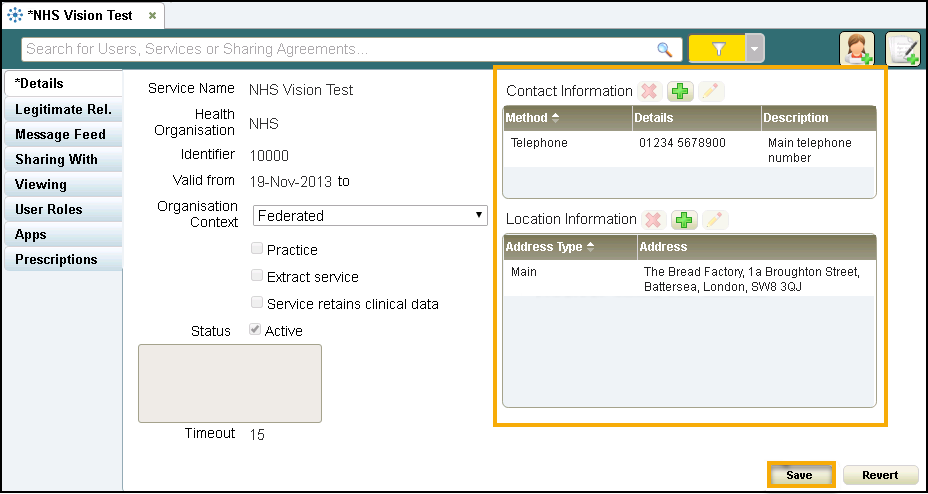
- Select Save to save your changes, or Revert to cancel them.