Setting Up and Maintaining Business Activities
Business Activities are used to define what a user can, or cannot, access in the applications they use. Business Activities are set up and maintained from within Organisational Services.
To set up or update Business Activities:
- Open your browser and access Vision360 using the URL provided by the Cegedim Healthcare Solutions implementation team.
- Log in to Vision360 by entering your user name and password and select Sign In:
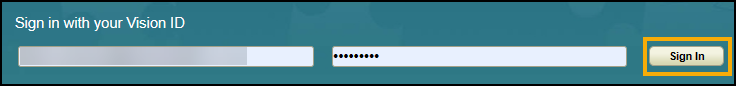
- From Please select a Role at a Service, select Systems Support Access Role:
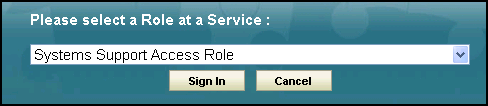
-
The Vision360 home screen displays, select Organisational Services
 and the Service Details screen displays.
and the Service Details screen displays. - In Search, enter the details of the staff member you require:
 Training Tip - A minimum of 2 characters are needed, you can also use ** for a wildcard search.
Training Tip - A minimum of 2 characters are needed, you can also use ** for a wildcard search. - Select Roles.
- Right click on the tick under the roles to update and select Edit business activities:
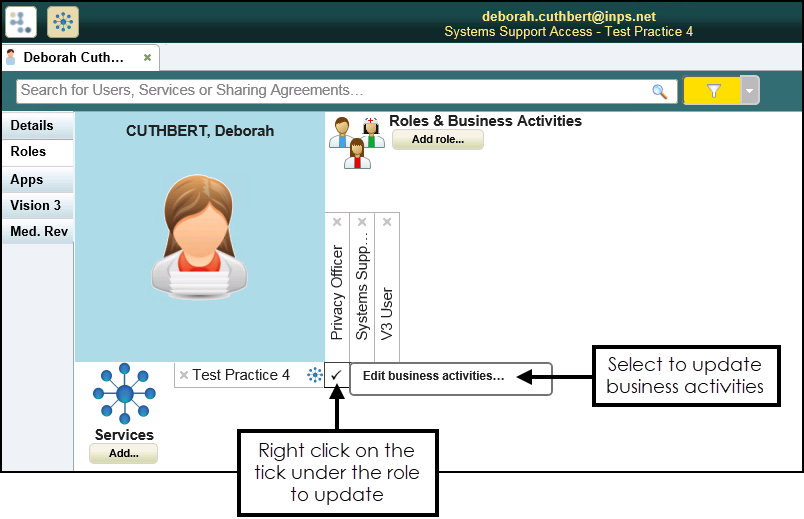
- The Filter available business activities search displays:
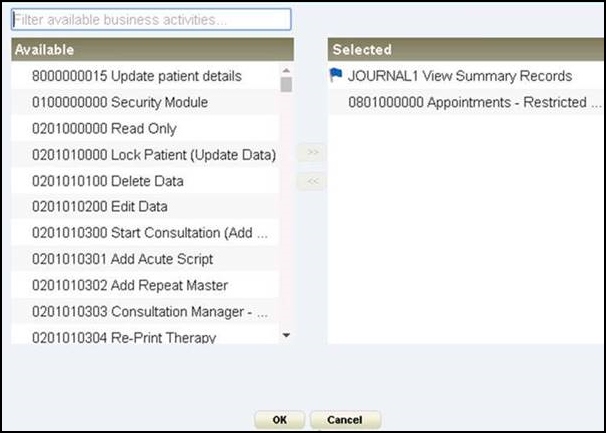
- From Available, double click on all the business activities required.Training Tip - System administrators must have 0100000000 Security Module selected to access the secure aspects of applications, for example, receiving and allocating cross-organisation tasks in Tasks.
- Select OK to save.
Training Tip - If you are using Chrome to access Vision360, ensure you have Options - Zoom set to 100% or the table may not line up.
See Business Activities for details.
Note - To print this topic select Print  in the top right corner and follow the on-screen prompts.
in the top right corner and follow the on-screen prompts.